Use the fields within the Output Path/Name Configuration section of the CFX Export tab to specify these properties:
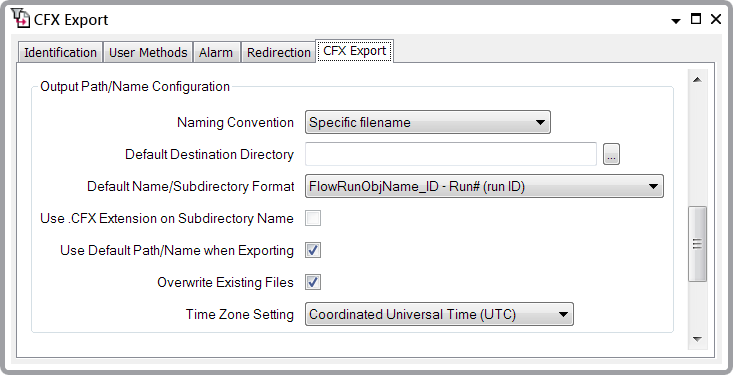
- Naming Convention—Use this combo box to specify whether the flow measurement data is exported as a single file, or as a series of dated files. This property also specifies the naming convention used if exporting to a series of files.
In each case, use the Default Destination Directory and Default Name/Subdirectory Format fields to specify the export location and subdirectory or file name. Alternatively, allow this information to be specified when the Export to CFX pick action is used to request the export.
Choose from:
- Specific Filename—The flow measurement data is exported to a single CFX file. Use the Default Name/Subdirectory Format field (see below) to specify the default naming convention used for the file.
- Dated filenames (YYYYMMDDSQ)—The data is exported to a series of CFX files, with one file per day. Each day is a 24-hour ‘Contract Day’, the start of which is defined by the Flow Run’s Contract Hour. The Contract Hour is specified on the SCADAPack Modbus Flow Run Form.
Each export file uses the naming convention <YYYYMMDDSQ>.cfx, where:
YYYY = four digits that indicate the year
MM = two digits that indicate the month
DD = two digits that indicate the day within the month
SQ = two digits that indicate the daily sequence number.Example:
Flow measurement data for a particular Flow Run is exported for the time period 3rd September 2008 to 7th September 2008. The export files use the Dated filenames (YYYYMMDDSQ) naming convention. This results in data being exported to a series of files (one per day) with the names of the format 2008090300.cfx to 2008090700.cfx (where 2008090300.cfx is the file that contains data for the Contract Day that starts on the 3rd September 2008, 2008090700.cfx is the file that contains data for the Contract Day that starts on the 7th September 2008, and so on).
- Dated filenames (YYMMDDSQ)—The data is exported to a series of CFX files, with one file per Contract Day. Each file uses the naming convention <YYMMDDSQ>.cfx. This is a similar naming convention to that mentioned above, other than the year being represented by two digits, rather than four.
Example:
Flow measurement data for a particular Flow Run is exported for the time period 1st September 2008 to 7th September 2008. The export files use the Dated filenames (YYMMDDSQ) naming convention. This results in the data being exported to a series of files (one per day) with the names of the format 08090100.cfx to 08090700.cfx (where 08090100.cfx is the file that contains data for the Contract Day that starts on the 1st September 2008, 08090700.cfx is the file that contains data for the Contract Day that starts on the 7th September 2008, and so on).
- Default Destination Directory—Use to specify the default location to which the flow measurement data is to be exported using this particular CFX Export. Select the browse button to display a Reference browse window, then select the required target directory from the window.
If the Naming Convention is set to ‘Specific Name’, by default, data will be exported to a single .cfx file at this location.
If the Naming Convention is set to one of the Dated options, by default, data will be exported to a series of .cfx files in this directory, or in a subdirectory off this location.
- Default Name/Subdirectory Format—The function of this field differs, depending on the specified Naming Convention:
If the Naming Convention is set to ‘Specific Name’, use this field to specify the naming convention used for the .cfx export file to which the flow data is exported by default.
If the Naming Convention is set to one of the Dated options, use this field to specify the naming convention used for the subdirectory into which the flow data is exported as a series of .cfx files.
In each case, use the combo box to specify the required naming convention.
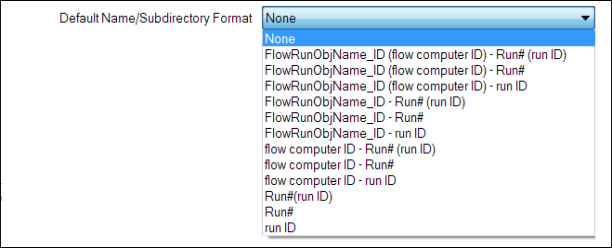
Select an option other than ‘None’ to specify the component(s) that are used to form the name of the default export file or subdirectory. The components themselves reference the Flow Run or Flow Computer properties that identify the source of the flow measurement data. Whenever the Export to CFXpick action is used to request an export, Geo SCADA Expert substitutes the details of these components, in order to form the .cfx file or subdirectory name.
The table below contains more information about each component. You can use this information to help determine which naming format is appropriate for your requirements:
Component Description SCADAPack Modbus Realflo Source FlowRunObjName_ID
The name and identifier that are assigned to the Flow Run database item in Geo SCADA Expert.
This is the name that is assigned to the SCADAPack Modbus Flow Run item in the Geo SCADA Expert database; along with the ID that Geo SCADA Expert automatically assigned to that item when it was added to the database. (You can ascertain a Flow Run’s ID by viewing its Status display.)
Flow Computer ID
The identifier of the Flow Computer with which the Flow Run is associated.
Derived from the Flow Computer ID field on the SCADAPack Modbus Realflo Outstation Form.
Run#
The Flow Run number.
Derived from the Flow Run Number field on the SCADAPack Modbus Flow Run Form.
Run ID
The Flow Run identifier.
Derived from the Flow Run ID field on the SCADAPack Modbus Flow Run Form.
(For information on configuring Flow Runs in Geo SCADA Expert, see the Geo SCADA Expert Guide to the SCADAPack Modbus Realflo Driver.)
Example:
A SCADAPack Modbus Flow Run named ‘Flow Run T2’ includes this configuration:
Flow Run Number: 2
Flow Run ID: FR2Geo SCADA Expert automatically assigned ID 3425 to the Flow Run when the Flow Run database item was added to the database.
The Flow Run’s data is exported in Flow-Cal’s CFX Format. The CFX Export’s Form includes this configuration:
Naming Convention: Specific Filename
Default Destination Directory: C:\Exported_Data
Default Name/Subdirectory Format: FlowRunObjName_ID - Run# (run ID)Whenever the Export to CFX pick action is used to export that particular Flow Run’s data, the above configuration sets the data to be exported to this file and location by default:
C:\Exported_Data\Flow Run T2_3425 - Run2 (FR2).cfx
Specify the Default Name/Subdirectory Format option ‘None’ if:
- The Naming Convention is set to one of the Dated options and by default the files are to be exported directly to the Default Destination Directory, rather than to a subdirectory off that directory.
Or:
- Regardless of Naming Convention, the file or subdirectory name is to be specified manually, whenever the Export to CFX pick action is used to request an export
and:
- there is no suitable default that can be specified using the Default Name/Subdirectory Format field.
If this latter combination applies, clear the Use Default Path/Name when Exporting check box (see below).
- Use .CFX Extension on Subdirectory Name—Applies only when a Dated Naming Convention is specified. Select the check box if the name of the subdirectory into which the exported files are to be placed is to be appended with the string ‘.CFX’.
Example:
A CFX Export includes this configuration:
Naming Convention: Dated filenames (YYYYMMDDSQ)
Default Destination Directory: C:\Exported_Data
Default Name/Subdirectory Format: Run#(run ID)
Use .CFX Extension on Subdirectory Name: check box selectedWhenever the Export to CFX pick action is used to export flow data for a Flow Run that has this configuration:
Flow Run Number: 2
Flow Run ID: FR2by default, the data is exported to a series of .cfx files at this location:
C:\Exported_Data\Run2(FR2).cfx\Clear the check box if the subdirectory is not to be appended with ‘.CFX’.
Example:
A CFX Export includes the configuration specified above, with the exception of this property:
Use .CFX Extension on Subdirectory Name: check box clear
This results in files for the above mentioned Flow Run being exported, by default, to this directory:
C:\Exported_Data\Run2(FR2)\ - Use Default Path/Name when Exporting—Select this check box if the data is only to be exported to the name and directory defined in the Default Destination Directory and Default Name/Subdirectory Format fields. (If the Naming Convention is set to ‘Specific Name’, you need to specify a Default Name/Subdirectory Format other than ‘None’.)
Clear the check box to allow a name and directory to be specified whenever the Export to CFX pick action is used to trigger an export. Any defaults that are specified in the Default Destination Directory and Default Name/Subdirectory Format fields are used should no other name and directory be specified at that time.
- Overwrite Existing Files—Select this check box if each new export file is to overwrite any existing file of the same name.
Clear the check box if older export files with the same name are to be retained. Should older files with the same name exist in the specified export location, any attempt to export data using the Export to CFX pick action will be unsuccessful. The pick action can only be performed successfully after the existing files have either been moved, removed, or renamed.
- Time Zone Setting—Use this combo box to specify the time zone that Geo SCADA Expert applies when exporting flow measurement data. Choose from:
- Coordinated Universal Time (UTC)—For the exported data to use Coordinated Universal Time (UTC).
- Local Time with Daylight Saving Time—For the exported data to use Local Time. Geo SCADA Expert automatically adjusts the time to account for Daylight Saving Time (DST).
- Local Time without Daylight Saving Time—For the exported data to use Local Time; for instance EST (Eastern Standard Time) if the local time zone is that for the East coast of America. No adjustments are made for any Daylight Saving Time (DST).
For more information on Time Zone settings, see Time Zone Support in Geo SCADA Expert in the Geo SCADA Expert Guide to Core Configuration.