This example shows how a Schedule can be used to run a pump automatically on a regular basis. The pump is represented in Geo SCADA Expert as a Pulse Action and is configured to run the pump for a specified time every time that the Schedule triggers.
Example:
A pump on a particular Geo SCADA Expert system is to run at six-hourly intervals. The Pulse Action that represents the pump is attached to a Schedule, in order to run the pump automatically at the required intervals.
A Simple Schedule is to be used to run the pump.
The Schedule Form is used to specify the Schedule Type as Simple.
The Form’s Offset and Interval fields are used to specify that the Schedule is to trigger at 05:59 and thereafter at six-hourly intervals throughout the day:
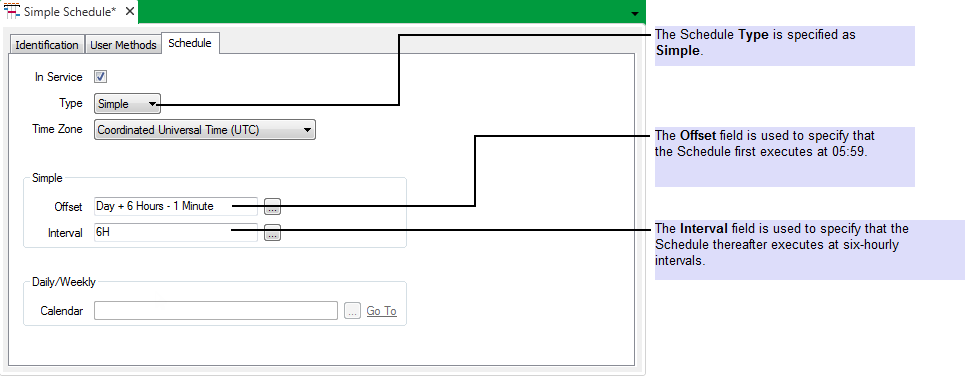
The pump is associated with the Schedule:
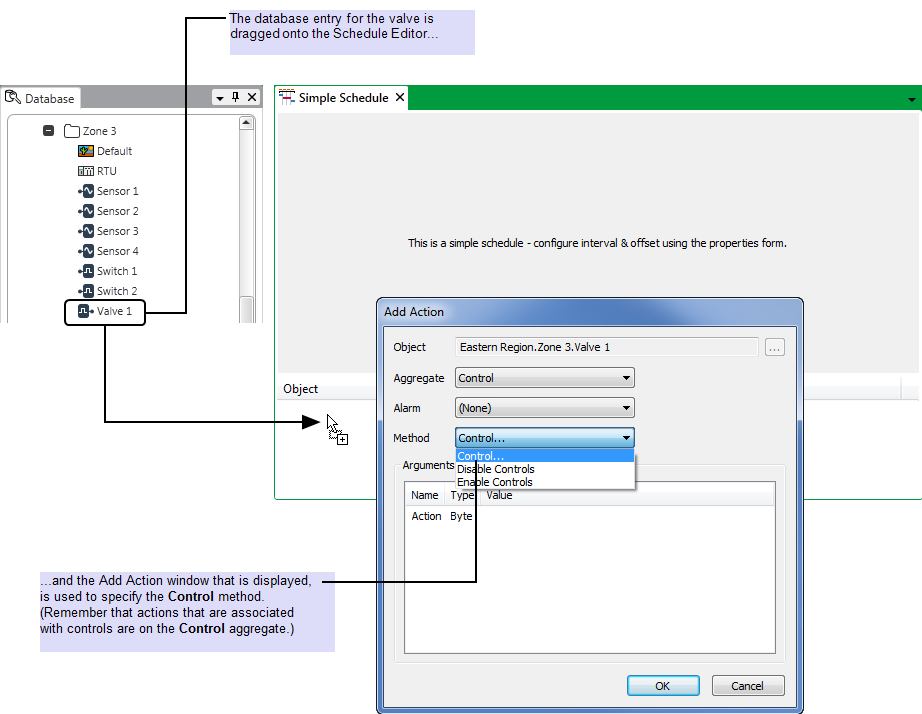
The Control method has an Action argument. The actual action is specified by right-clicking on the argument and selecting the required action from a context sensitive menu:
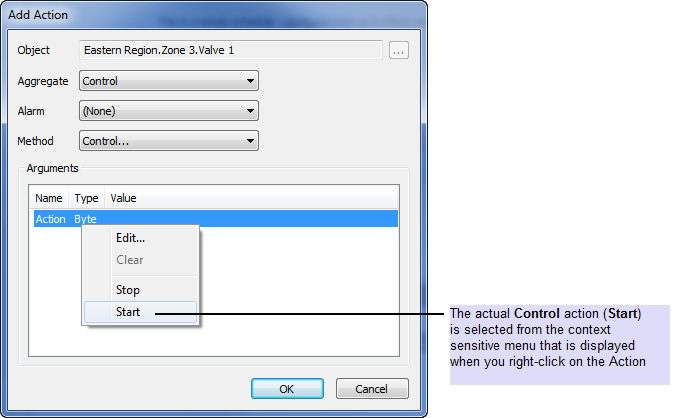
The scheduled action is displayed at the bottom of the Schedule Editor:
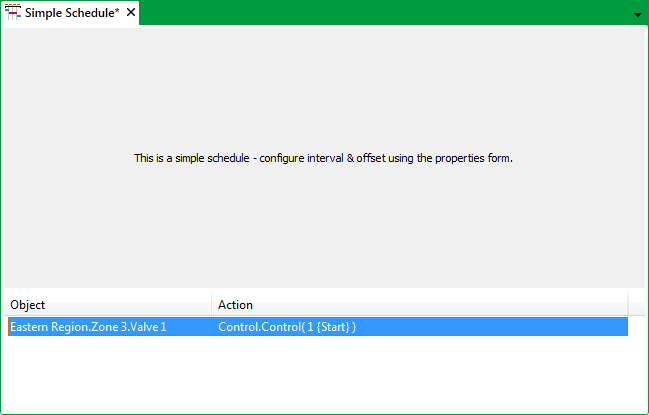
The configuration is saved and as a result, Geo SCADA Expert runs the pump at 05:59, 11:59, 17:59 and 23:59 every day.
Further Information
Define the Basic Schedule Properties
Define when a Simple Schedule Executes
Add Action Window: see Using the Add Action and Edit Method Windows