The Date/Time category does not apply to Trend y-axes.
Select the Data/Time category in the Text Format window when a time period requires a format other than the default. For instance, if you want to display a date in a format other than that defined by the user regional settings, or the default user date settings.
Scroll down the Type field and select the required date or time format.
The example in the Sample area updates to show how the value will appear
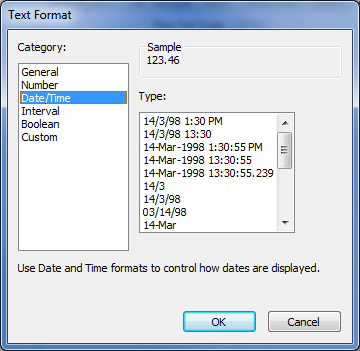
If you require a format that is not available from the Date/Time category, configure a suitable Custom option (see Define a Custom Value Format).