Use the Value Interval field near the top of the Forecast tab to specify the frequency of the Forecast values that are to be imported into this Forecast object.
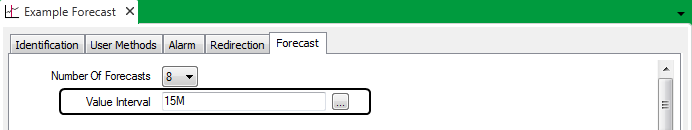
Enter the required interval in the OPC Time Format. You can enter the value directly in the field, or use the Interval window (accessed via the field's browse button) to specify the required value.
‘Standard’ import utilities pass arrays of values to Geo SCADA Expert, with each value being imported at the Value Interval apart from the next value. As such, there are no ‘gaps’ in the Forecast data.
‘Advanced’ import utilities pass arrays that include the value, time, and quality. As such, the Value Interval is ignored, as the values are imported at the interval at which they occur in the Forecast data.
If the Area of Interest feature is enabled on your system, an additional Area of Interest field is displayed just below the Value Interval field. Use the Area of Interest field to specify the area with which any Forecast alarms or events are to be associated (see Assign a Different Area of Interest to an Item’s Alarms and Events).
For further information on the Area of Interest feature, see Restrict Alarm and Event Access to Specific Areas of Interest.