Use the Continuous check box at the top of the Reset tab to specify whether an Accumulator is to reset its value back to zero and send Timed Reports to Geo SCADA Expert even if it has no new data to process:
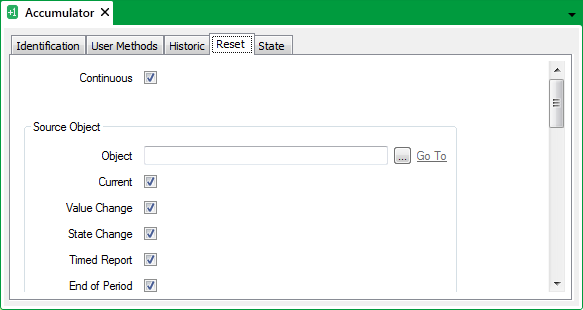
Select the Continuous check box for an Accumulator to continuously send Timed Reports to Geo SCADA Expert and then reset its Accumulator value even when that Accumulator has no new data to process. Use this option only if you require Accumulator data to be processed continually, regardless of whether the Accumulator has source data to process. Timed Report and End of Period values for those periods in which no source data is processed may be slightly inaccurate as the values for which no data exists are estimated (Geo SCADA Expert does not wait for the next source value before calculating the values). With an Accumulator for which Geo SCADA Expert continuously processes data, Initialize and Reset pick actions are provided to enable you to adjust the Accumulator’s value at any time (see Actions Associated with Master Station Accumulators).
Ensure that the Continuous check box is clear if an Accumulator is to send Timed Reports to Geo SCADA Expert and then reset its Accumulator value only when that Accumulator has new data to process. This option is more accurate as Geo SCADA Expert only calculates the Timed Report and End of Period Accumulator values for those periods in which no new data is processed once it receives the next source value.
Ensure that the check box is clear for Accumulators that are processing data from PSTN outstations or scanners.
Use the Continuous check box in conjunction with:
- The fields within the Timed Report section of the Reset tab to Specify the Frequency with which Geo SCADA Expert Stores Timed Report Values.
- The fields within the End of Period Reset section of the Reset tab to Specify the Period over which an Accumulator’s Value is Calculated