When you select the ... option on a pop-up color palette, the Color window is displayed (for information on accessing the color palette, see Using the Color Window to Define a Color).
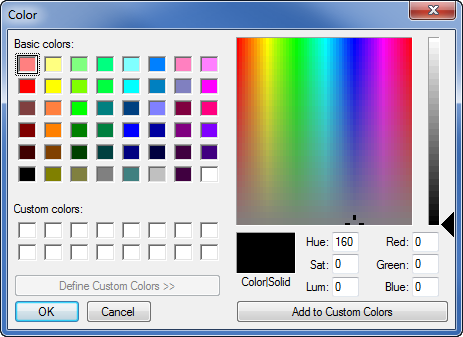
To select a color from the Color window:
- Either:
- Select a color from the Basic Colors palette.
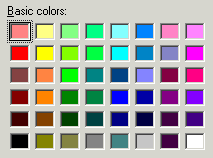
Or:
- Select a color from the Custom Colors palette.

Or:
- Specify a New Custom Color.
- Add the color to the Custom Colors palette.
- Select the new color from the Custom Colors palette.
- Select a color from the Basic Colors palette.
- Select the OK button on the Color window.