This section applies to Pulse, Output and Computed points that are on outstations other than PSTN-only or exception outstations.
On some drivers you can promote the scanning of outstations that are associated with a control request. To do this, you use the Promote section on a Point’s Form to specify those outstation(s) that provide feedback on the success (or otherwise) of a control request. You also specify the duration for which Geo SCADA Expert is to promote the scanning of those outstations. Whenever Geo SCADA Expert sends a control request to that particular point, it gives those outstations scanning priority for the specified duration. This scanning ‘promotion’ enables the driver to retrieve the outstations’ data at a more frequent rate, allowing the data on, for example, Lists and Mimics, to be updated sooner. The primary purpose of this feature is to provide control feedback for operators.
Use the fields within the Promote section of the Control tab (Point Form), or the Pulse Action tab (Pulse Action Form), to specify whether any outstations are promoted following a control action request:
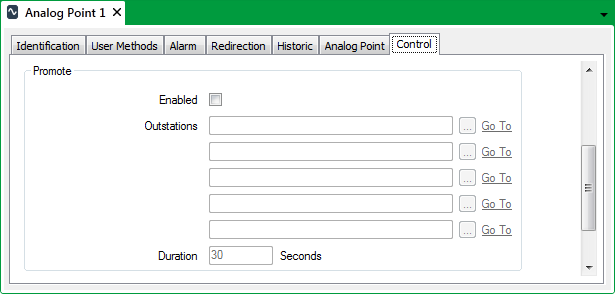
- Either:
- Select the Enabled check box if any outstations are to be scanned more frequently than other outstations following a control request.
The other fields within the Promote section become available for use. - Clear the Enabled check box if outstations are not to be given any scanning preference following a control request. Proceed to Step 4.
The other fields within the Promote section become unavailable for use.
- Select the Enabled check box if any outstations are to be scanned more frequently than other outstations following a control request.
- Use the Outstations fields to promote up to five outstations that provide feedback on the success of a control request for the point. For each outstation that is to be promoted, use the browse button to display a Reference browse window, and select the outstation that you require.
You can choose any outstation on your system that supports promotion. This may include a simple driver point source (scanner), if that source supports fast rate scanning.
- If the point is on an advanced driver, use the Duration field to specify the amount of time for which the outstation(s) are to remain promoted, following a control request. After this period, the outstations are scanned in turn and are no longer scanned in preference to others.
- Save the configuration.