Update an Output Point's Value Immediately Following a Successful Control Action
This section applies to analog and digital output points.
On some drivers you can specify whether Geo SCADA Expert is to update an output point's value immediately following a successful control action, or whether it is only to update the point's value after the next poll. With output points that support this feature, you use the Update Point on Successful Action check box on the point's Control tab to specify the requirements.
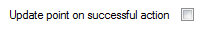
Either:
- Select the check box for Geo SCADA Expert to update the point's value in the database as soon as it receives a response from the outstation, indicating that the control was successful.
Or:
- Clear the check box for Geo SCADA Expert to update the point's value in the database only when the outstation returns the point's value, for example in a poll response.