Use the fields within the Startup section of the DNP3 tab to specify the message that the driver is to send to the outstation if it is offline, and to specify whether the driver is to poll the outstation for device attributes once communications are established.
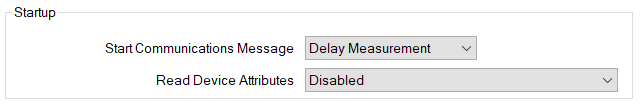
This field only applies when unsolicited message support is disabled (as indicated by the Enable Unsolicited Messages on Comms Start check box being clear (see Enable Unsolicited Message Generation)).
Use the Start Communications Message combo box to specify the DNP3 message that the driver sends to initiate communications with the outstation if it is offline. The Reestablishment Interval on the Channel Form (see Configure the Scan Parameters) defines the frequency with which Geo SCADA Expert transmits this start-up message.
The message options are:
This option has the smallest request and response size and is therefore the default option. Select this option in preference to the others, if communications are to be established with many outstations simultaneously. This reduces the load on the communications network and the Geo SCADA Expert server.
This option causes Geo SCADA Expert to issue an Integrity Poll to the outstation. This may result in a very large response, as the outstation will respond with any DNP3 event data that is stored in its internal event buffer(s), and the current values of any configured points.
This option causes Geo SCADA Expert to issue a Class 1 Poll to the outstation. This may result in a large response, as the outstation will respond with any DNP3 Class 1 event data that is stored in its internal event buffer(s).
This option causes Geo SCADA Expert to issue a Class 2 Poll to the outstation. This may result in a large response, as the outstation will respond with any DNP3 Class 2 event data that is stored in its internal event buffer(s).
This option causes Geo SCADA Expert to issue a Class 3 Poll to the outstation. This may result in a large response, as the outstation will respond with any DNP3 Class 3 event data that is stored in its internal event buffer(s).
This option causes Geo SCADA Expert to issue a Group 0 Poll to the outstation. The outstation will respond by sending its device attribute data to Geo SCADA Expert. Device Attributes include information about the outstation, including software version, hardware version, and the maximum number of points that the outstation can support. Not all DNP3 outstations support device attributes—only select this option if device attributes are supported by the outstation.
You can view the retrieved attributes on the outstation’s Status Display (see DNP3 Specific Status Display Attributes). The attributes are also available as OPC properties (see the Database Schema and the Geo SCADA Expert Guide to the Database).
The Start Communications Message setting only applies when the Enable Unsolicited Messages on Comms Start setting is cleared (see Enable Unsolicited Message Generation).
Use this field to specify whether and when Geo SCADA Expert is to perform a Group 0 poll of the outstation, as part of the communications establishment activities associated with that outstation. With a Group 0 poll, the driver retrieves the outstation’s device attributes (for more information, see the Read Device Attributes option, above).
The options are:
Choose this option if the outstation does not support device attributes, or you do not want Geo SCADA Expert to read the attributes as part of the start-up sequence. (If the outstation supports device attributes, they can still be read into Geo SCADA Expert using the Read Device Attributes pick action, regardless of the setting of this combo box.) When this option is selected, Geo SCADA Expert does not perform a Group 0 poll of the outstation when communications are established with that outstation.
This option is omitted from the list of 'Read Device Attributes' options if the Start Communications Message combo box is set to ‘Read Device Attributes’.
Select this option if the outstation supports device attributes and can change any of those attributes without restarting.
With this option selected, Geo SCADA Expert performs a Group 0 poll to read the device attributes whenever it establishes or reestablishes communications with the outstation.
Select this option if the outstation supports device attributes but cannot change any of those attributes without restarting.
When Geo SCADA Expert operates as a DNP3 Slave, it can change some of its device attributes without restarting. As such, this option is not suitable for outstations that are communicating with a Geo SCADA Expert DNP3 Slave outstation.
With this option selected, Geo SCADA Expert only reads the device attributes whenever communications with the outstation are reestablished following either a master station restart, or an outstation restart.
While both devices remain running, Geo SCADA Expert caches the device attributes so that they do not need to be read at the start of every communications session. This applies, for example, with on-demand communications (Network or PSTN) in which communications are expected to regularly stop and start. When this option is used with such communications, Geo SCADA Expert does not perform a Group 0 poll when it reestablishes communications with the outstation, unless the outstation or master station has restarted.
The driver will decide which Start Communications message and activities are required if neither device has restarted and the device attributes are already cached. This only applies if the Start Communications Message is set to 'Read Device Attributes' and unsolicited message support is disabled (as indicated by the Enable Unsolicited Messages on Comms Start check box being clear (see Enable Unsolicited Message Generation)). In the case of outstations on the DNP3 WITS extension driver, this also applies if the above-mentioned unsolicited messages feature is enabled, but the DNP3 'Disable Unsolicited' message has been optimized away (as supported by WITS version 3.0 onwards). In either case, the driver will decide which Start Communications message and activities are required as follows:
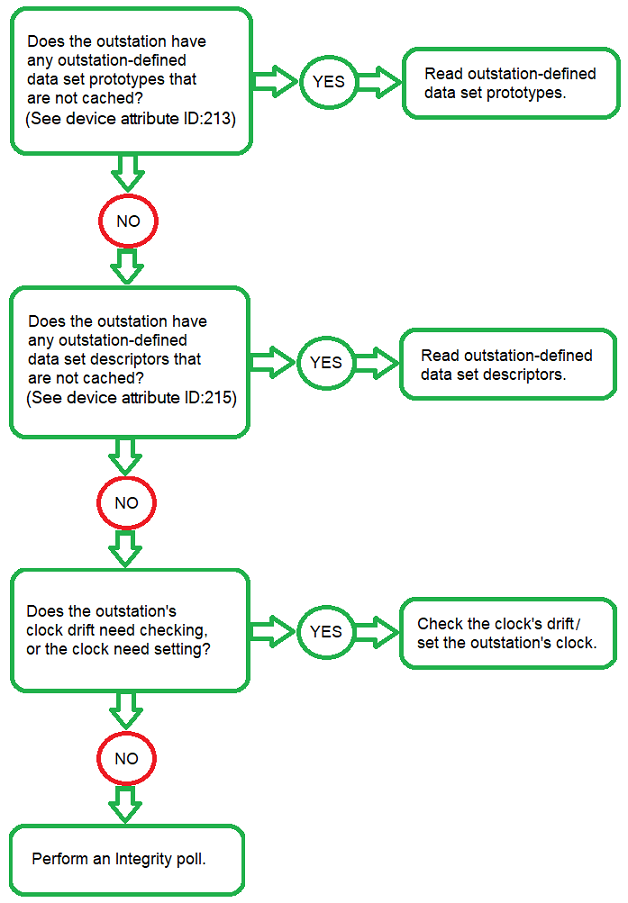
This option is intended to make communications establishment as efficient as possible (something that is very important, for example, if the outstation is battery powered).