This example demonstrates how Geo SCADA Expert might be used to transfer data between a Flow Computer Configuration Tool and several Flow Computers.
Additionally, it also demonstrates how a DNP3 Slave might be used to transfer the data to a third-party server.
Example:
On a particular Geo SCADA Expert system, data is transferred between the Flow Computer Configuration Tool and several Flow Computers. In order not to use a further physical port at the Geo SCADA Expert server, an existing DNP3 port doubles as a virtual Service Port for the duration that Flow Computer data is transferred.
In this example, the DNP3 outstations retrieve and transmit data to the Flow computers. Again, existing DNP3 ports ‘double up’ to transfer data to and from the Flow computers, as required.
Virtual Terminal configuration within Geo SCADA Expert specifies the ports for the data transfer. The DNP3 outstations use the Virtual Terminal configuration to determine which physical ports are used.
Where the data transfer takes place using a DNP3 Slave, VT Service Port Slave settings determine how the existing DNP3 port is used on the Slave to transfer the data. The port doubles as a virtual Service Port for the duration that the data is transferred.
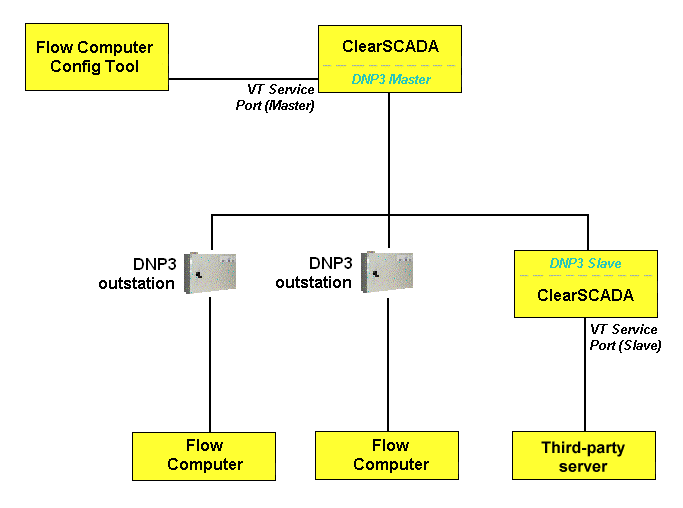
By using the Virtual Terminal protocol, the data flow is transparent between the Flow Computers and the Flow Computer Configuration Tool.