Associated with: DNP3 master outstations
Security permission required to access this pick action: Retrieve Data
Use the Perform Level 3 Scan pick action to obtain data for any points that have Level 3 Scanning enabled and use one of the Scan Groups that are selected for the pick action. The pick action also obtains data for any DNP3 Status Points that use one of the selected Scan Groups.
Select the Perform Level 3 Scan pick action to display the Perform Level 3 Scan window.
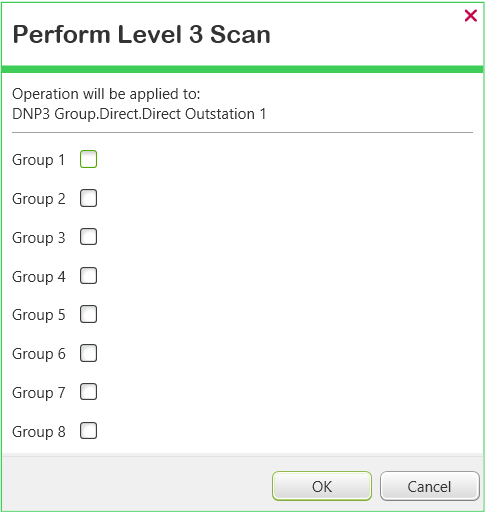
Use the Group 1 to Group 8 check boxes to specify the Scan Groups for which an immediate Level 3 Scan is to be performed. Select a check box for each Group that is to be included in the Level 3 Scan. Clear the check box for each Group that is to be excluded from the scan.
Points are only scanned as a result of selecting this pick action if they are enabled for Level 3 scanning and they are configured to use one of the Scan Groups that is selected in the Perform Level 3 Scan window. (Scan Groups and Level 3 Scans are specified on a per point basis—see Configure General Point Properties. For DNP3 Status Points, see Specify the Scan Group that is Associated with the Status Data Retrieval. Unlike other DNP3 points, DNP3 Status Points are always enabled for Level 3 scanning.)
When the OK button is selected, the Perform Level 3 Scan pick action performs an immediate Level 3 Scan for those points that are enabled for Level 3 scanning and use one of the selected Scan Groups. The action does not wait for the Level 3 Scan timer to expire before performing the scan.