For PSTN-only outstations, Integrity Poll settings do not control how often an outstation is dialed. You need to issue a One Shot or Open Line action if you want Geo SCADA Expert to dial a PSTN outstation. If you want the outstation to be contacted on a regular basis, consider using a Schedule to trigger the action(s) automatically. Alternatively, you can use the One Shot action on the outstation set—this triggers Geo SCADA Expert to call all of the outstations in the set that are In Service and have valid configuration. Again, consider associating the action with a Schedule if the One Shot is to be triggered on a regular basis (see Using Schedules to Automate Regular Functions).
Use the fields within the Integrity Polling section of the DNP3 tab to define if and when Geo SCADA Expert sends DNP3 Integrity Polls to the outstation.
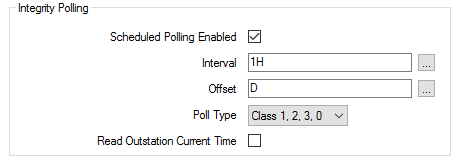
Use this check box to specify whether Geo SCADA Expert issues DNP3 Integrity Polls to the outstation.
If this check box is enabled, Geo SCADA Expert will poll the outstation periodically (using the poll specified in the Poll Type field). Typically, this poll will cause the outstation to return any buffered events and the current values of the points that are configured in the outstation.
If the Scheduled Polling Enabled check box is clear, Geo SCADA Expert will not issue Integrity Polls.
Specify how often Geo SCADA Expert issues the DNP3 Integrity Poll.
Enter the time in the OPC Time Format, for example, 1H (for one hour). You can enter the value directly in the field, or use the Interval Window (accessed via the field’s browse button) to specify the required value.
Specify the time offset of each poll. Geo SCADA Expert uses the values in the Offset and Interval fields to calculate the timing of the poll.
Enter the time in the OPC Relative Time Format. You can enter the value directly in the field, or use the Offset Window (accessed via the field’s browse button) to specify the required offset.
It is advisable that the Interval and Offset are fully divisible, so that Integrity checks occur at readily recognizable times.
Example:
The Integrity Poll for a DNP3 outstation has these properties:
Interval: 1H
Offset: H + 5M (‘five minutes past the beginning of the present hour’)
This results in Geo SCADA Expert polling the outstation at five minutes past each hour, every hour.
Use this combo box to specify the type of poll that Geo SCADA Expert issues to the outstation. Choose from:
Geo SCADA Expert issues requests for the outstation’s current value data only. The outstation does not report any events in response to the polls
ATTENTION: The Class 0 Only option is not recommended as it does not conform to the DNP3 standard. This option is useful where Geo SCADA Expert is being configured as a second DNP3 master on a system, but is communicating with DNP3 devices which do not support multiple masters, and therefore cannot report event data to Geo SCADA Expert. Use this option only if it is absolutely necessary, and only if the outstation will not be reporting event data to Geo SCADA Expert.
Geo SCADA Expert issues requests for the outstation’s event data and current value data. The outstation reports any event data that is stored in its internal event buffer(s), followed by its static (current value) data.
For devices that support the level 3 DNP3 object g50v1 Read function, you can specify whether Geo SCADA Expert is to read the outstation’s time and use that time to time stamp the static data that it retrieves from the outstation. Using the outstation time in this way helps to avoid time stamp inconsistencies should the outstation and master station clocks differ slightly (for example, by a few seconds).
Select the Read Outstation Current Time check box for Geo SCADA Expert to insert a g50v1 time request into the integrity poll before the Class 0 poll. Geo SCADA Expert uses the time reported by the outstation to time stamp the static data (current values and states) that it retrieves from the outstation. The outstation time is used to apply time stamps to all static data, including the data retrieved during Level 3 and String data polls. The time is not applied to non-time stamped event data.
Clear the check box if:
- The outstation does not support the DNP3 object g50v1 Read function
and/or
- Geo SCADA Expert is to use the server’s time to time stamp the static data that it retrieves from the outstation.