Use the fields within the String Points Polling section of the DNP3 tab to specify whether Geo SCADA Expert is to scan an outstation for static String point data:
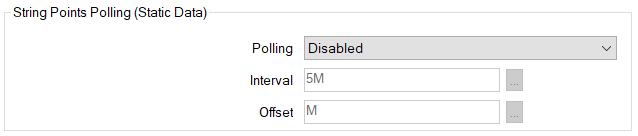
Use this field to specify whether Geo SCADA Expert polls the outstation for String point data.
String point data is not returned in the normal Class 0 - Integrity poll of the outstation.
Regardless of the chosen Polling option, if the outstation has String points, you can use the Read String pick action to retrieve the data for an individual String point.
Select this option if the outstation does not have any String points, or you do not want Geo SCADA Expert to poll the outstation’s String points automatically, either on device startup, or on a regular basis.
Select this option for Geo SCADA Expert to perform an initial String point poll when starting communications with the outstation, and thereafter periodically issue String point polls to the outstation. The outstation will respond by sending any static String point data that is stored in its internal buffer(s). This might amount to a large quantity of data.
Select this option for Geo SCADA Expert to request static data for the outstation’s String points, as part of the initial Integrity poll. This combined poll only occurs when communications are being reestablished with the outstation following either a master station or outstation restart, or following an event buffer overflow (IIN2.3).
Only select this option if:
- The outstation supports String points and String events
(Both ordinary and extended strings support DNP3 events. However, only String points that comprise Extended Strings support DNP3 status flags (see Configure General Properties).)
and:
- Every String point in the outstation adheres to either of the following:
- Is configured to generate a DNP3 event whenever the point changes (by being assigned to Class 1, 2, or 3).
- Has a fixed value that does not change (except during a device restart).
This field is only available when Polling is set to 'Scheduled'.
Use the field to specify how often Geo SCADA Expert polls the outstation for static String point data. Such polls may result in large quantities of data being returned to Geo SCADA Expert. If an outstation has a large number of String points, carefully consider the frequency with which Geo SCADA Expert should poll the outstation for String data. Depending on link speed, you should specify an interval of several minutes or hours for those outstations that have a large number of string points. Enter the required interval in the OPC Time Format. You can enter the value directly in the field, or use the Interval window (accessed via the field's browse button) to specify the required value.
We recommend that you specify a full division of, for instance, a minute, or hour, so that polling times are consistent (for example, at 5- or 10-minute intervals).
This field is only available when Polling is set to 'Scheduled'.
Use the field to specify the time offset of each poll. Geo SCADA Expert uses the values in the Offset and Interval fields to assess how the polls are to be staggered.
Enter the required offset in the OPC Relative Time Format. You can enter the value directly in the field, or use the Offset window (accessed via the field's browse button) to specify the required value.