Associated with: DNP3 SCADAPack E outstations and DNP3 SCADAPack Remote E outstations.
Security permission required to access this pick action: Retrieve Data.
UNEXPECTED BEHAVIOR OF APPLICATION
Downloading a SCADAPack file may cause outstation tasks (such as ISaGRAF or Profiler), or the entire outstation, to reset. Always ensure that it is safe to allow the outstation to reset before issuing a Download SCADAPack File request.
You can generate a temporary copy of an RTU Configuration file, in order to determine the restart level that will be required (see Generate Configuration and Profile Files for Diagnostic Purposes). The Restart level determines if the SCADAPack E outstation will be reset (see Restart Level).
The Download SCADAPack File pick action allows you to download an individual file to the outstation. You can download any file that has been added to the SCADAPack E outstation’s configuration using the Configuration Setup window (see Add a File to a SCADAPack E Outstation’s Configuration), providing that the file is configured for Manual Download (see Specify the Properties of a File in a SCADAPack E Outstation’s Configuration).
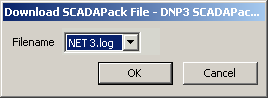
Select this pick action to display the Download SCADAPack File window. Use the Filename combo box to select the file that you want to download to the outstation and then select OK.
If using this pick action with the Automation Interface (see DNP3 SCADAPack E Automation Interface Methods), you need to specify the method name eNETDownloadFile.