Use the Edit button on the Configuration Setup Window to edit a Configuration (.Conf) or RTU Configuration (.RTU) file.
To edit a file, select the file’s entry in the Configuration Setup window and then select Edit. When you select the Edit button, an Edit window (shown below) is displayed.
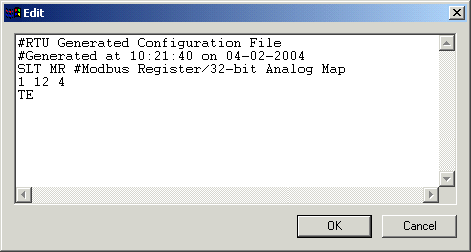
Edit the contents of the file by modifying the text in the Edit window. When you have made the required changes, select the OK button.
Select the OK button on the Configuration Setup window to update the specified file in Geo SCADA Expert database.
The instructions above explain how to edit a file in the DNP3 SCADAPack E outstation in the Geo SCADA Expert database. The changes that you make to the file in the database are only applied to the file stored in the SCADAPack E outstation’s file system once a configuration download is initiated. Such a download is initiated using the outstation’s Download Configuration pick action (see Download Configuration).
You can only use the Edit button to edit files that have been added to the DNP3 SCADAPack E outstation in the Geo SCADA Expert database using the Add button (see Add a File to a SCADAPack E Outstation’s Configuration). You cannot use the Edit button to modify a temporary configuration using the Generate button (see Generate Configuration and Profile Files for Diagnostic Purposes). To edit a temporary configuration, Export the file (see Export a File from a SCADAPack E Outstation’s Configuration) and edit it in an external application.