Geo SCADA Expert uses Points to represent the inputs and outputs in an outstation or similar device. In the database, the values that the outstations receive from plant are stored in input points and the values (controls, and so on) that are sent from Geo SCADA Expert to the plant are stored in output points.
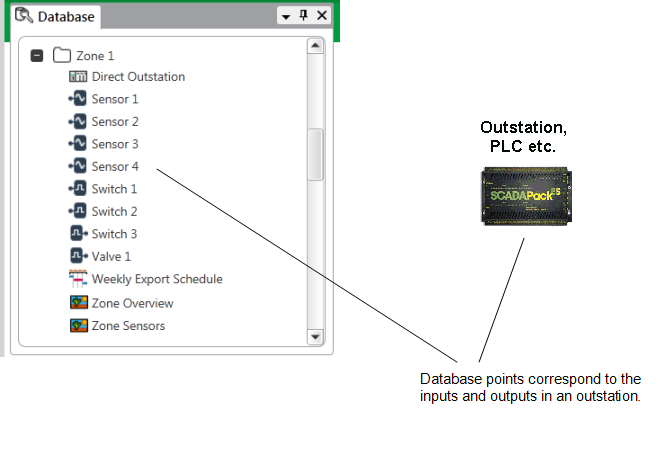
For each input and output, you need to add and configure the type of point that corresponds to the type of protocol and data that Geo SCADA Expert is to read or write from plant.
You configure Pulse Actions to represent those items of plant that you only want to control for brief periods of time (as opposed to output points for those items for which the controlled state is to be maintained).
By performing actions on points and pulse actions, you can interact with the plant. For example, by controlling the state of a digital output point that represents a valve, you could open or close the valve.
The following tables show examples of how points are used in some industries:
Oil, Gas and Petrochemical Pipelines
| Digital Input Points | Analog Input Points | Digital Output Points | Analog Output Points | Counters |
|---|---|---|---|---|
|
Valve status |
Flow level |
Valve open/close |
Variable valve position |
Flow meters |
|
Pump status |
Pressure level |
Pump start/stop |
||
|
PIG detection |
Density level |
PIG launch |
||
|
Local/Remote Mode |
Temperature |
Pipeline shutdown |
||
|
Leak Detected |
Tank level indicator |
|||
|
Pipe shut-in status |
Mass flow rate |
|||
|
Batch launched |
Leak size |
|||
|
Batch arrived |
Leak location |
|||
|
Batch size |
||||
|
Flow profile |
||||
|
Pressure profile |
||||
|
Temperature profile |
||||
|
Pipeline efficiency |
||||
|
Instrument accuracy |
||||
|
Entries in italics are generated by third party Leak Detection software. Geo SCADA Expert uses computed digital input points and computed analog input points to represent these items. |
||||
Oil and Gas Gathering and Production
| Digital Input Points | Analog Input Points | Digital Output Points | Analog Output Points | Counters |
|---|---|---|---|---|
|
Valve status |
Inlet/Outlet pressure |
Valve open/close |
Variable valve position |
Flow meters |
|
PIG detection |
Temperature level |
PIG launch |
||
|
Pressure level |
||||
|
Flow rate |
||||
|
Energy flow rate |
||||
|
Gross calorific value |
||||
|
Mass flow rate |
Water Treatment
| Digital Input Points | Analog Input Points | Digital Output Points | Analog Output Points | Counters |
|---|---|---|---|---|
|
Valve status |
Inlet tank level |
Flow meters |
||
|
Pump status |
Inlet flow rate |
|||
|
Air blower status |
Turbidity level |
|||
|
Centrifuge status |
Chlorine level |
|||
|
Power supply |
pH level |
|||
|
Clean/dirty tank level |
||||
|
Sludge tank level |
||||
|
Carbon level/ |
||||
|
Aluminum level |
||||
|
Sulfuric acid level/dosage |
||||
|
Phosphoric acid level/dosage |
||||
|
Lime level/ |
Flood Forecasting and Environment
| Digital Input Points | Analog Input Points | Digital Output Points | Analog Output Points | Counters |
|---|---|---|---|---|
|
Penstock status |
Weir level |
|||
|
Valve status |
Rain gauge |
|||
|
Pump status |
River level |
|||
|
Intruder alarm |
River |
|||
|
Power supply |
Power Generation and Distribution
| Digital Input Points | Analog Input Points | Digital Output Points | Analog Output Points | Counters |
|---|---|---|---|---|
|
Phase indication |
Input/output voltages |
|||
|
Input/output |
Further Information
For information on configuring specific types of point and pulse action, see the relevant driver guide.
For general information on points, pulse actions and their configuration, see the Geo SCADA Expert Guide to Core Point Configuration.