Associated with: Scanners; outstations, including Slave outstations
Use this pick action to reset the point statistics and/or process counts on the points on a scanner or outstation. The pick action is available if your User Account is allocated the Diagnostics security permission for the scanner or outstation and its dependants.
Select the pick action to display the Reset Point Statistics window.
Use the window’s check boxes to specify the statistics that Geo SCADA Expert is to reset:
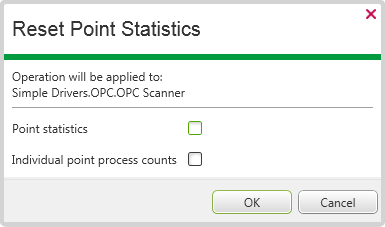
Select this check box to reset the scanner or outstation’s Point Statistics.
Clear the check box if you do not want to reset the Point Statistics.
Select this check box to reset the Process Count of each point that is associated with the scanner or outstation. This is the equivalent of executing the Reset Process Count pick action on each of those points.
Clear the check box if you do not want to reset every point’s Process Count.