You can use the Select Tag window to insert a property Tag in your expression.
The Select Tag window is displayed when you:
- Select the OPC Tag option on the browse button of the Expression window
- Select the browse button for a field that provides similar functionality to the Expression window.
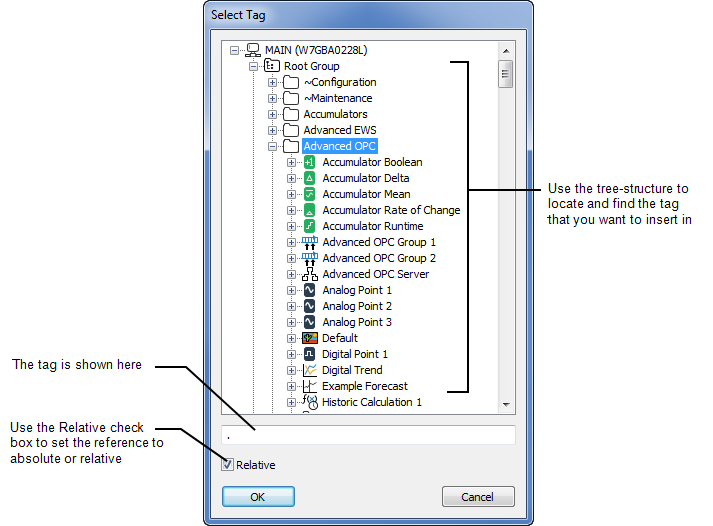
The Select Tag window lists the OPC 'tags' (properties) for items in the available Geo SCADA Expert databases and third party OPC DA servers. The entries in the window are filtered so that you can only select those properties that are supported by the item for which you are defining an expression.
To select a property Tag:
- Position the cursor at the place in the expression that the tag is to be inserted.
- Display the Select Tag window then expand the Root group and navigate the hierarchical tree structure to locate the tag that you require.
- Select the tag.
The Relative check box becomes available for use (only if the tag is in the same database as the item that contains the expression). - Select the Relative check box to use a relative reference to the tag or clear it to use an absolute reference (see Relative and Absolute References).
- Select the OK button to confirm your selection and close the Select Tag window.
The selected tag is entered in the expression field.