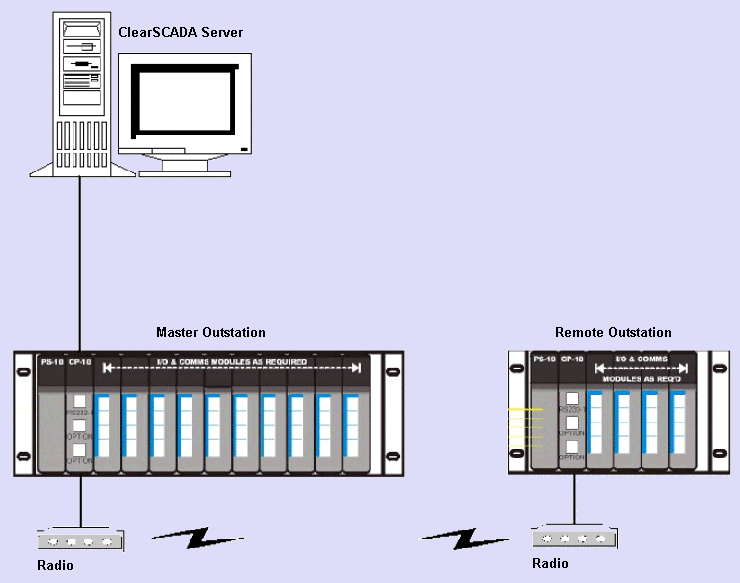Where Geo SCADA Expert uses the Kingfisher protocol to retrieve data from more than one outstation, Geo SCADA Expert can send and receive the network data via a systems RTU Master. For this scenario, you need to configure one Kingfisher Master Outstation for each Master-to-Outstation network.
Within Geo SCADA Expert you need to configure a Kingfisher Channel, a Kingfisher Outstation Set, and a Kingfisher Master Outstation. In addition, for each device from which the Master is obtaining its data using Kingfisher, you need to configure a Kingfisher Remote Outstation, and database points to correspond to the points in each of those devices (see Kingfisher Master Configuration).
The Address for each Kingfisher Master Outstation and Remote Outstation must be unique on the system.
Example:
In the diagram below, a Kingfisher Master retrieves its data from a Remote. Kingfisher Remote Outstations are configured in the Geo SCADA Expert database—the first representing the properties required to communicate between the Master outstation and the first Remote outstation; the second representing the properties required to communicate between the Master outstation and the second Remote outstation, and so on. (For each Remote outstation on the network, a Remote outstation must be configured in Geo SCADA Expert.)