When you display an Alarm Summary, Events List, Configuration Change or Historic data, they each initially show entries for the interval that is defined by your User Account’s, for example Event List Range,(see Define the Time Range for a Users Events List in the Geo SCADA Expert Guide to Security).
To display entries for the previous, or next interval, either:
- Right-click on an entry within a list.
A context-sensitive menu is displayed.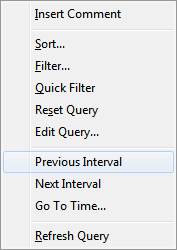
- Select the Previous Interval option, or the Next Interval option, as required.
Or:
- Select the Home tab on the ViewX ribbon.
- Either:
- Select the Previous Interval command from the relevant command group.
- Select the Next Interval command from the relevant command group.
Or:
- Press the SHIFT and F3 keys simultaneously (to display entries for the previous interval).
Or:
- Press the F3 function key (to display entries for the next interval).
The selected list is refreshed to show the entries for the previous, or next, time interval. (For instance, if the list shows events for a 24-hour period, the entries are displayed for the previous 24-hour period, or the next 24-hour period.)
You can also Display a Particular Time Interval.
Further Information