Geo SCADA Expert is supplied with a set of predefined defaults that affect the appearance of Lists and the Alarm Banner on ViewX clients (workstations). These defaults determine the fonts, header colors, and any grid lines that Geo SCADA Expert uses when displaying the Alarm Banner or any type of List on a ViewX client. Such Lists include Alarms Lists, Events Lists, Queries Lists (such as the Points List), Historic Lists, and any custom Lists.
If required, a system administrator or high-level engineer can change these properties from the defaults, on a per-client basis.
To change the default properties of Lists and the Alarm Banner on a ViewX client:
- Log on via a User Account that has the Configure Options feature enabled.
- Display the Options window.
- Select the Lists tab.
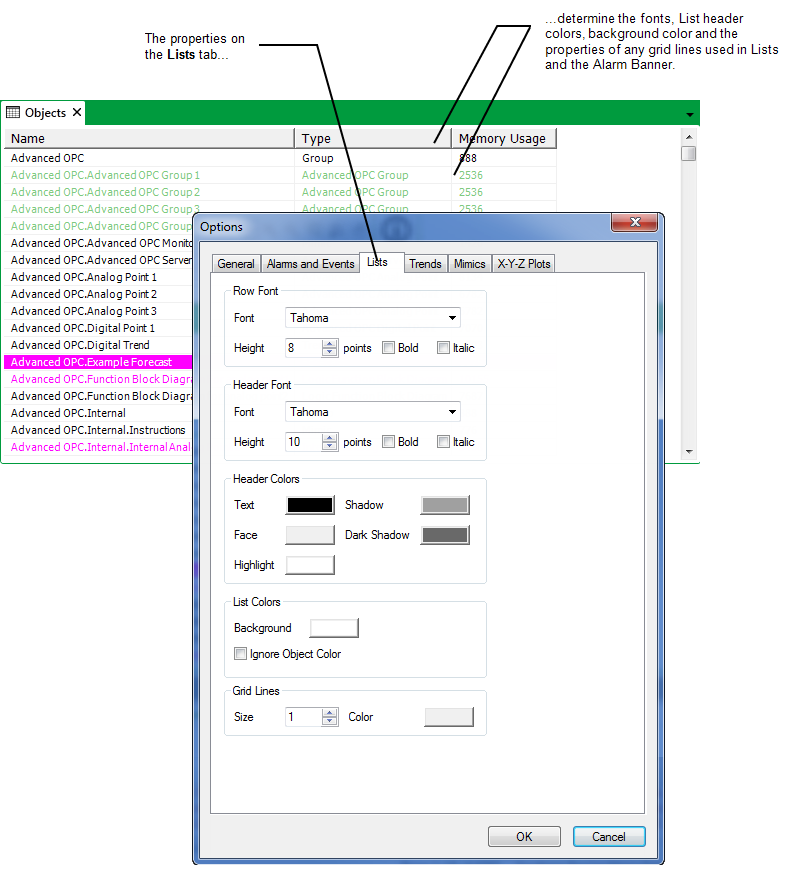
- Use the relevant sections on the Lists tab to:
- Specify the Properties of the Font used in List Rows
- Specify the Properties of the Font used in List Headers
- Specify the Colors used in List and Alarm Banner Headers
- Specify the Background Color used in Lists
- Specify the Properties of any Grid Lines.
- Select the OK button to confirm the changes and close the Options window.
- Repeat the above steps for any other ViewX clients on which the properties are to differ from the defaults.
The background color specified here does not apply to Alarm lists.
Further Information
Specify the Preferred Alarm Banner and Alarms List Options on a ViewX Client in the Geo SCADA Expert Guide to Alarms.