The color that Geo SCADA Expert uses for displaying an entry in a List is determined by that entry’s state and, in the case of a Queries List, any actions that are being performed on, or associated with, the item. The exception to this is any ‘custom’ Lists (see Custom Lists) or high-level ‘standard’ Lists that have not been configured to use the relevant database table’s Foreground, Background, and Blink fields to control each List entry’s color (for example, PSTN Call Statistics Lists do not use these fields).
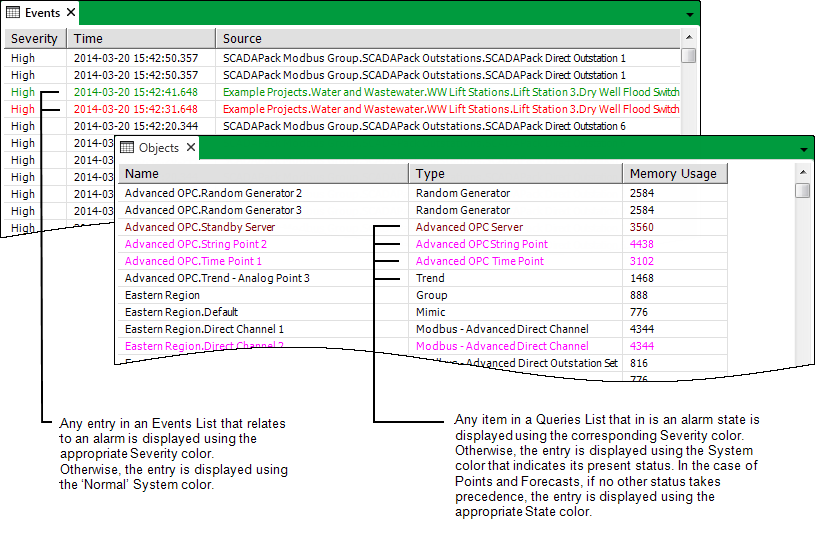
Further Information
Severity Colors: see Alarm and Event Severities in the Geo SCADA Expert Guide to Server Administration.
System Colors: see System Colors in the Geo SCADA Expert Guide to Core Configuration.
Point and Forecast State Colors: see Defining a Custom State Color in the Geo SCADA Expert Guide to Core Configuration.
It is possible to ‘customize’ Lists so that only the entries in certain column(s) change color (see Lists in Which only the Entries in Particular Columns Change Color).
Colors used in Alarms Lists: see Colors used by the Alarms List and Alarm Banner in the Geo SCADA Expert Guide to Alarms.