Geo SCADA Expert provides a set of built-in functions, function blocks, and conversions that you can use in your Logic programs. They provide common industrial control system functionality and are especially useful on Function Block Diagrams and Ladder Diagrams as you can add them to your programs via context sensitive menus.
For more information, see the topics that are listed in the gray footer section at the bottom of this topic. Select the relevant entry to display the topic that you require.
You can access all of the built-in options from the context sensitive menu that is displayed when you right-click on the background of a Function Block Diagram or Ladder Diagram. You can also include them in your ST program code.
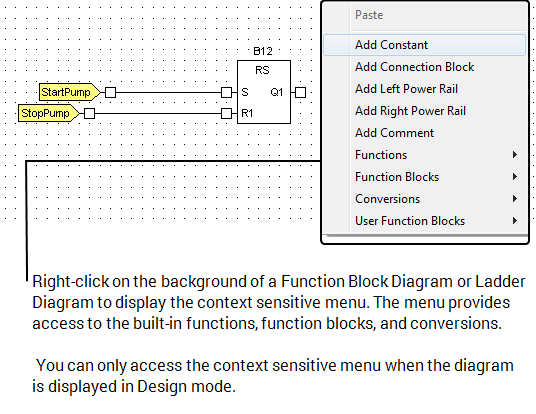
When using functions and function blocks, you need to configure an appropriate output data type; the output data type has to be suitable for storing the result. If the output data type is inappropriate, the output may cause an overflow and the value will be inaccurate. For example, if you set an EXPT function to have constant inputs of 10 and 6, the result is 64 as the actual result of 100000 is converted to binary and so results in 64. To store the actual result, the input values have to be converted to DINT or UDINT.