You can animate the Latched property to define whether a latched button appears to be pressed. The Latched property only has an effect when the button is set to be a latched button (either by having the Style set to Latch on the Button Properties window or by having the Style property animated to be 1).
The expression for the Latched property needs to equal TRUE for the button to appear to be pressed down, and it has to equal FALSE for it to be raised.
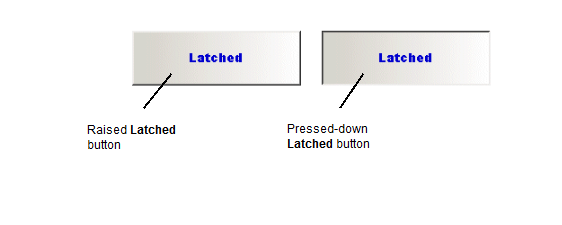
You can enter True or False as the expression, or you can use a more complex expression that returns a True or False answer. For example, if a button is to appear pressed down only when a specific 1 bit digital point is in state 1, you would need to enter the following as the expression for the Latched property of the Mimic object:
"<path and name of point>.CurrentState" = 1
Where <path and name of point> is the location and name of the point in the database. Do not enter the angle brackets < >.
CurrentState is the name of the point property that is used to animate the Mimic object's Latched property.
The final part of the expression defines that if the CurrentState value of the point is 1, then the result of the expression is TRUE and so the button appears to be pressed down. If the CurrentState is not 1, the result of the expression is FALSE and the button appears to be raised.