ATTENTION: This topic relates to the deprecated Original WebX client that is supported by this and previous versions of Geo SCADA Expert. For information about the Virtual ViewX client that is supported by Geo SCADA Expert 2019 onwards, for which the web server is hosted using IIS, click here.
You can use the WebX client to display Alarms Lists. Be aware that the entries in the Alarms Lists are restricted to those alarms to which the WebX client and your user account have access.
To display a list of the alarms to which you have access on a WebX Client:
- Select the Alarms button
on the navigation bar.
The Alarms List is displayed, showing the current alarms on the Geo SCADA Expert database to which the WebX client is connected.
To display a list of the alarms for a particular Group, Group Instance, or database item:
- Either:
- Display a Queries List.
- Right-click on an item that is in an alarm state on the List.
A context sensitive menu is displayed.
or:
- Display an appropriate Mimic.
- Select an item that is configured to display a context sensitive menu and is in an alarm state.
- Select the Display Alarms option.
The Alarms List is displayed. The entries in the List are pre-filtered to only include alarms for the selected item, Group, or Group Instance.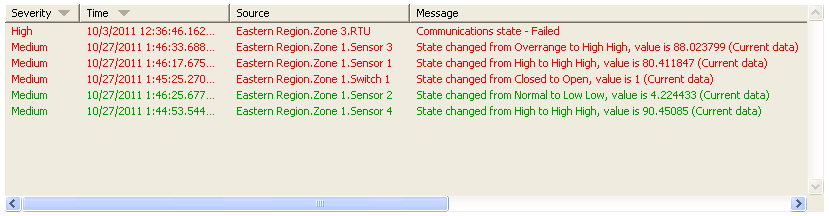
You can also use the Alarms button to display a list of current alarms, then filter the entries to display just the alarms for a particular Group, Group Instance, or database item.
As with other Lists in WebX and ViewX, you can perform various activities on the List, such as sorting the List columns, and filtering the List entries.
Right-click on an entry in the Alarms List to display the context sensitive menu that enables you to perform actions on the List or on the selected entry on that List.
Example:
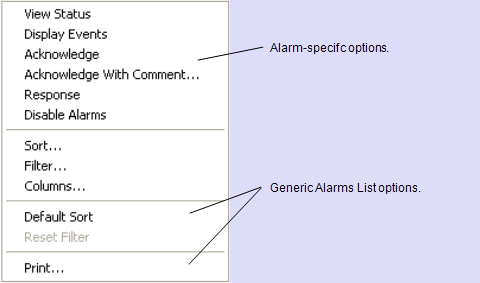
The options that are displayed vary, depending, for example, on your security permissions. Many of the options are identical to those that are available from an Alarms List on a ViewX client.
For information on the alarm-specific options, see Perform an Action on an Alarm in the Geo SCADA Expert Guide to Alarms.
For information on the generic Alarms List options, see Alarms Lists in the Geo SCADA Expert Guide to Alarms.
This additional option is displayed when you access the menu on a WebX client:
- Print—Send the contents of the Alarms List to a printer.