Configure the Device Options
The Settings tab on the Forms of SCADAPack x70 Device Configuration items includes a Device Configuration Options section. Use the section to select the roles and the associated functions that the selected device type supports. You can add or remove roles for the device at any time, for example, the device is operating as a DNP3 Slave and you want it to operate as a Modbus RTU Slave as well.
communication loss
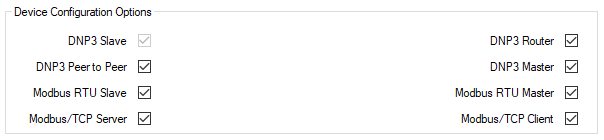
SCADAPack x70 device can be configured to perform any of the following roles:
- DNP3 Slave—A DNP3 Slave that reports events to up to 3 DNP3 Masters
- DNP3 Peer to Peer—A DNP3 Peer to Peer Master communications device that writes or reads DNP point data from a DNP3 slave
- DNP3 Router—A DNP3 Router between any combination of serial and Ethernet ports
- DNP3 Master—A DNP3 Master that requests events from DNP3 Slaves
- Modbus RTU Slave—A Modbus RTU Slave that reports information to a Modbus RTU Master
- Modbus RTU Master—A Modbus RTU Master that writes or reads Modbus register data from Modbus RTU Slaves
- Modbus/TCP Server—A Modbus/TCP Server (slave) that reports information to a Modbus/TCP Client
- Modbus/TCP Client—A Modbus/TCP Client (master) that requests information from Modbus/TCP Servers.
The roles determine which configuration parameters are available for the device.
Clear both the Modbus RTU Slave and Modbus/TCP Server check boxes if the SCADAPack x70 device is not operating as a Modbus Slave and so is not using the Modbus protocol to communicate with its SCADA Master. Clearing both of these check boxes also prevents Geo SCADA Expert from downloading the settings that appear on the Modbus tab of the Analog, Digital, and Counter Configuration items that are associated with the SCADAPack x70 Device Configuration item. (When both check boxes are clear, the settings on the Modbus tab are ignored, regardless of whether that tab is enabled or disabled on the configuration Forms of the Analog, Digital, and Counter Configuration items.)