Geo SCADA Expert provides you with two built-in user accounts:
- Guest—The Guest user account is the default user account for access via ViewX, Original WebX, OPC, ODBC, and Automation.
If you use the system without logging on via a ‘configured’ user account, Geo SCADA Expert logs you on automatically via the built-in Guest user account. The Guest user account is an ‘unauthenticated’ account and does not require a password; it is a built-in user account that has no corresponding User database item.
The features that you can access via the Guest user account are restricted by permissions. When you first install Geo SCADA Expert, the Guest user account has no access permissions. We recommend that you leave the Guest user account with no access permissions unless there is a genuine requirement to allow access to the database without logging on. In which case, you MUST configure the Guest user account to have the minimum appropriate permissions and access that are required.
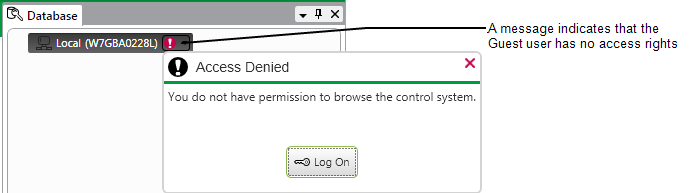
You need to log on using the Super User Account if you wish to initially modify the Guest user account and one or more administrative accounts. The security settings of each item in the database define which of that item's features are available to the Guest user. In ViewX, the configuration of the Guest user account can apply further restrictions (see Configuring the Guest User Account).
NOTES: Third-party applications that do not support client security have to access Geo SCADA Expert using the Guest user account. You need to grant the required permissions to the Guest user account for the third-party applications. However, be aware that any non-logged on user will also have the same access to the database.
When a user accesses Geo SCADA Expert via the Guest user, they also have the permissions that have been allocated to the built-in ‘Everyone’ User Group (see Built-In User Groups).
If you use the USERNAME() expression function, it will return GUEST if the current user is not currently logged on. This is true irrespective of whether the client is ViewX or Original WebX.
- Web—The Web user account is the default user account for access via the Original WebX Internet based interface.
Virtual ViewX requires you to log on using a valid user account, you cannot use the Guest or Web account with Virtual ViewX.