If your user account has the Manage Excl. Ctrl permission for an item that is under the exclusive control of another user, you can remove the other user's exclusive control. For example, if a user has exclusive control of a point, and your user account has the Manage Excl. Ctrl permission for that point, you can use the Release Exclusive Control method to remove exclusive control from the other user.
The Remove Exclusive Control method can be accessed directly via:
- Logic
- Method Pick Action (a Mimic item that is configured to have a pick action that references the Remove Exclusive Control method).
In both cases, the Remove Exclusive Control method has to be referenced and has to specify which database item is to have its exclusive control released (removed).
Using Logic:
If you are using a Logic program, the Remove Exclusive Control method needs to be called in the same way as you would call any other method. It also requires that you define the name of the user account that currently has Exclusive Control of the item as the parameter for the method.
Example:
An ST Program is to be used to remove a user’s exclusive control of a point named ‘A1Point’. The user is logged on via a user account named ‘PWithe’ and the ‘A1Point’ is stored within a ‘PSTN’ Group which is within a ‘PSTNOS’ parent Group. To remove exclusive control of the point, you would need to reference the Remove Exclusive Control method and define the ‘PWithe’ user account as the method’s parameter:
METHOD
RemoveExCtrlPoint AT %M(PSTNOS.PSTN.A1Point.RemoveExclusiveControl):STRING;
END_METHOD
RemoveExCtrlPoint( 'PWithe' );
Where:
- RemoveExCtrlPoint is the name defined for the variable
- PSTNOS.PSTN.A1Point.RemoveExclusiveControl is a reference to the Remove Exclusive Control method for the A1Point.
- ‘PWithe’ is the name of the user account that currently has exclusive control of the point. This is the User from which Exclusive Control will be removed.
Using a Method Pick Action:
If you are using a method pick action on a Mimic, you can use the Pick Action Wizard to associate a Mimic object with the Remove Exclusive Control method of a database item.
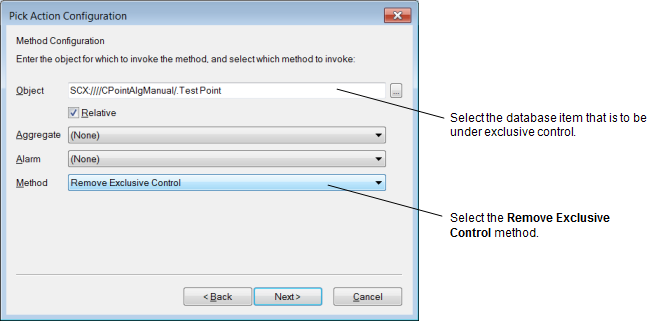
On the next page of the Pick Action Wizard, you need to define the user account from which the exclusive control is to be removed (this is the user account that currently has exclusive control of the item). The User name is included as a parameter for the Method Pick Action.
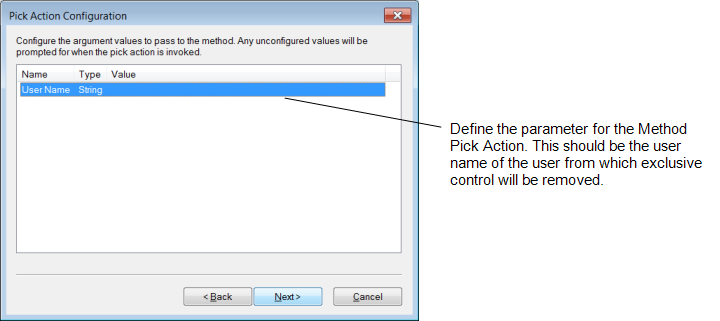
When the relevant Mimic item is selected, the Remove Exclusive Control action is performed. Exclusive control of the item you selected on the Pick Action Wizard will be removed (from the user that you defined in the method’s parameter).
Further Information
Method Pick Actions: see Creating a Method Pick Action in the Geo SCADA Expert Guide to Mimics.
Calling a Method in Logic: see Executing Methods on Database Items in the Geo SCADA Expert Guide to Logic.