Welcome to the Geo SCADA Expert Guide to Security. This guide is designed to help you understand how Geo SCADA Expert ViewX,
The following chart indicates the key areas of the server that can be used to further enhance the security of your SCADA system:
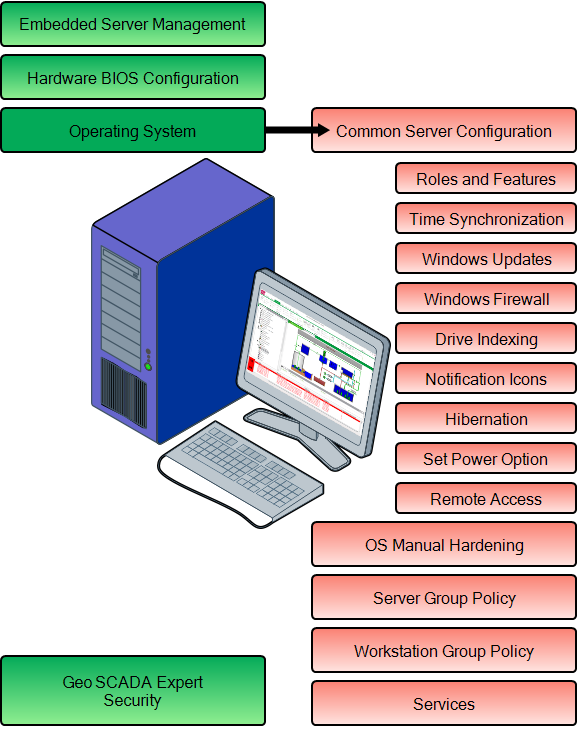
Intended Audience
This guide is intended for system administrators and engineers who are responsible for managing and configuring the various security features, such as User accounts and User Groups.
Document Scope
This guide explains the concept of Geo SCADA Expert security, including User accounts, User Groups, and permissions. It also describes the various security settings and provides information on configuring the security features for your system.
For information about the various ViewX and Virtual ViewX features, you should refer to the Geo SCADA Expert Guide to ViewX and Virtual ViewX Clients.
For more information about Security, see the topics that are listed in the gray footer section at the bottom of this topic. Select the relevant entry to display the topic that you require.