You can use the Server Configuration Tool to define how often the Geo SCADA Expert server saves the database. On many systems, the default setting of 1 minute (the database is saved every minute) is appropriate. However, some systems with particularly large databases may suffer from slow and unresponsive clients if the database is being saved too frequently. This is because the save process on larger systems (for example, systems with over 50,0000 database items) can be resource-intensive, meaning that other processes are unable to run as effectively as possible.
If you have a large database, you can determine whether the database save time is appropriate by using the Server Status Tool:
- Access the Geo SCADA Expert Server Configuration Tool.
- Expand the Global Parameters branch of the tree structure.
- Select the Advanced entry to display the Advanced section.
- Look at the Database Save Interval. You need to know the number of seconds that are defined for this setting as you will compare it to the save and flush times for the files.
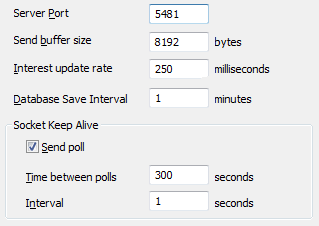
- Display the Server Status Tool (see Run the Server Status Tool in the Geo SCADA Expert Guide to the Server Status Tool).
- Expand the Database branch of the tree structure.
- Select the File Statistics entry.
- Examine the entries for the metadata files, configuration files, and database structure files.
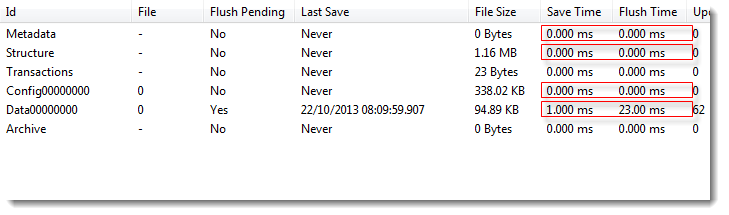
- For each file, look at the Save Time value and the Flush Time value.
- If these values, when added together, are greater than, equal to, or close to the Database Save Interval, Geo SCADA Expert needs more time to save the database. Proceed to step 10.
- If the total of these values is less than the Database Save Interval, the slow performance on your system is unrelated to the database saving process. You should investigate other possible causes of slow performance and contact Schneider Electric if required. You do not need to continue with the steps in this procedure.
- If you need to adjust the Database Save Interval, display the Server Configuration Tool, log on if required, and then access the Advanced section within the Global Parameters branch.
- Change the Database Save Interval on the so that it is greater than the largest Save Time and Flush Time total.
Example:
If a configuration file has a Save Time of 15 seconds and a Flush Time of 35 seconds, the total time is 50 seconds, so you should increase the Database Save Time appropriately, in this case 2 minutes may be suitable. This would mean that Geo SCADA Expert would save the database every 2 minutes, with a delay between each save (as Geo SCADA Expert is able to complete the save operation within less than 2 minutes). As the save operations can complete within the Database Save Interval, Geo SCADA Expert is not constantly attempting to save the database, and so resources are available for other processes.
By instructing Geo SCADA Expert to save the database less frequently, you reduce the amount of resources required at one time and so there is less effect on system performance. However, this also means that the database is being saved less often, and so increases the risk of data being lost should an unexpected situation occur.
- Apply the changes to the server.
The new Database Save Interval is used.