If your system uses a software license, you will need to send your Machine Id and Serial Number details to your Geo SCADA Expert provider. They will then provide you with a new, upgraded software license file.
- In Windows, select the Start menu. Scroll down the alphabetical list of installed applications and expand the EcoStruxure Geo SCADA folder.
- Select the Configure Connections option.
The Geo SCADA Expert Client Applet runs. - Select the Licensing button.
The Client Licensing dialog box is displayed.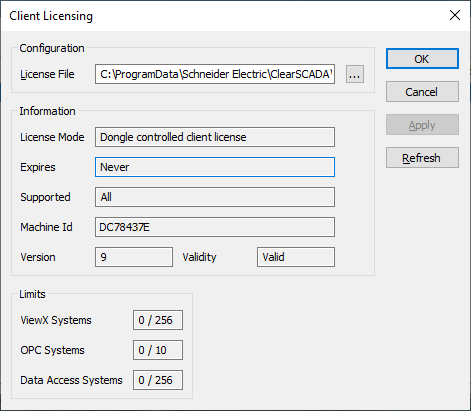
- Copy the entire entry in the Machine Id field to your PC’s clipboard.
- In an e-mail program, create a new e-mail and paste the Machine Id into it.
- Locate the Geo SCADA Expert Serial Number. This is shown on the DVD case in which your Geo SCADA Expert installation disk was provided.
- Enter the Serial Number into your e-mail.
- Send the e-mail containing your Geo SCADA Expert Machine Id and serial number to your Geo SCADA Expert license provider. The license provider will then send you a new license file and installation instructions.