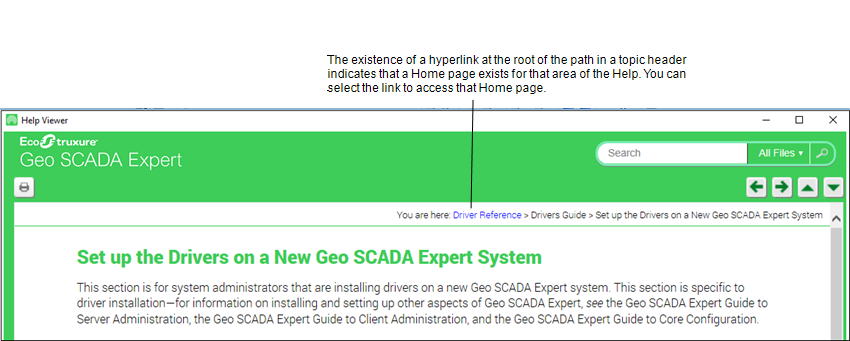The online Help includes a number of Home pages. These pages provide links to commonly used content in the Help. You can click on any link to go to that help topic. For example, click on the What's New link on the main Home page to read about what's new in this release.
The figure below shows sample Home pages—the actual links and Home pages may differ depending on the version of Geo SCADA Expert that is installed.

The main Home page displays when you access the Help from the Contents menu option in ViewX, or the Help button in Virtual ViewX (see Display Geo SCADA Expert Help). You can also display the main Home page by performing one of the following:
- Select the 'Geo SCADA Expert' logo in the title bar of the Help window.
Or:
- Display the Contents tab and select the 'Welcome to Geo SCADA Expert' option at the top of the tab.
To access the other Home pages, perform one of the following:
- On the main Home page, select the link that takes you out to the Home page you require.
Or:
- Display the Contents tab and select the top-level entry for the area of the Help for which you want to display a Home page.
If a Home page exists for the top-level entry, it will appear in the text display area.
Or:
- While a topic is on display, select the hyperlink in the topic header that links out to the Home page for that area of the Help. (For example, when displaying a topic in a driver guide, select the 'Driver Reference' hyperlink in the topic header, to display the 'Driver Reference' Home page.)