Install AVEVA Insight Publisher
Before you can export historic data from Geo SCADA Expert to AVEVA Insight (formerly Wonderware Online), you need to install AVEVA Insight Publisher (formerly Wonderware Historian Publisher) on the server(s) from which you want to export the data. You can then use AVEVA Insight Publisher to register your data source (your Geo SCADA Expert database) and generate a connection token, used to help secure the communications between the two applications (see Generate a Connection Token with AVEVA Insight Publisher).
To download the installer for AVEVA Insight Publisher:
- Sign in to the AVEVA Insight website (for website details, see Exporting Historical Data to AVEVA Insight).
- Navigate to the Insight Suite's Administration page.
- In the Downloads section, opt to download Insight Publisher.
To install AVEVA Insight Publisher using the above installer:
- On the Geo SCADA Expert server from which you want to export data to AVEVA Insight, run the Insight Publisher installer.
The AVEVA Insight Publisher Setup wizard is displayed. - Clear the Install OI Gateway check box (Geo SCADA Expert does not require a gateway).
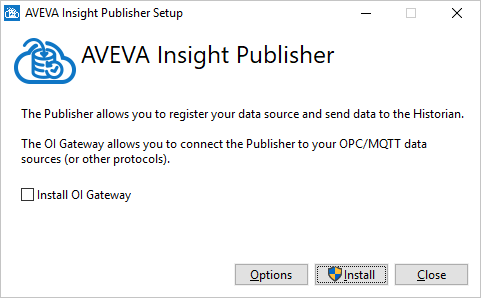
- Select the Install option to begin the installation process.
- Repeat the procedure on each Geo SCADA Expert server (other than any Permanent Standby servers).
You can now use AVEVA Insight Publisher to create (or use an existing) data source for your Geo SCADA Expert database and generate the connection token that is needed to help secure the communications between Geo SCADA Expert and AVEVA Insight. For information on how to do this, see Generate a Connection Token with AVEVA Insight Publisher.