To specify the data that a Dynagraph to display, you need to edit the Dynagraph’s settings. To do this:
- Display the Dynagraph in Design mode (see Displaying an Editor).
- Right-click on the main display area of the Dynagraph (the area that will contain the traces).
A context sensitive menu is displayed. - Select the Edit Dynagraph Settings option.
The Edit Dynagraph window is displayed.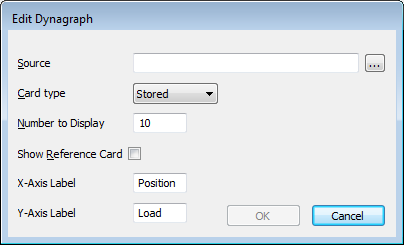
For more information and how to complete the fields, see the topics that are listed in the gray footer section at the bottom of this topic. Select the relevant entry to display the topic that you require.
- Select the OK button to confirm your choices and close the Edit Dynagraph window.
- Save the configuration changes.