The Swap Registers check box applies when two or more Modbus registers store the value of a point on a controller. Use the check box to specify the order in which the Words of data that form the point value are presented to Geo SCADA Expert.
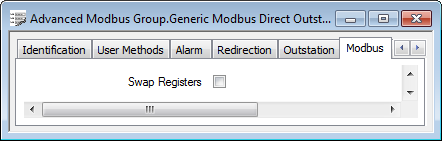
Clear the Swap Registers check box if the data in the registers is not to be swapped for use within Geo SCADA Expert. For multi-register data, the highest numbered register contains the most significant Word.
Select the Swap Registers check box if the Word values are to be swapped for use within Geo SCADA Expert. For multi-register data, the lowest numbered register contains the most significant Word.
Example 1:
The data for an Analog Input point is stored in registers 30016 to 30017. The Registers are not swapped.
The present value of the Analog is:
Word 16 = 1
Word 17 = 0
As the registers are not swapped, this results in the Analog point being given a value of 1 within Geo SCADA Expert.
If the configuration was such that the registers were swapped, this would result in the Analog point being given a value of 65536 within Geo SCADA Expert.
Example 2:
An Analog Input point obtains its data from Generic Modbus registers 30010 to 30013. The registers are not swapped, therefore register 30013 contains the most significant Word.
(If the registers were swapped, register 30010 would contain the most significant Word, and register 30013 the least significant.)