Use the Register Write Function combo box on the '<Driver Type>' tab to specify which function Geo SCADA Expert uses when writing to a controller’s registers.
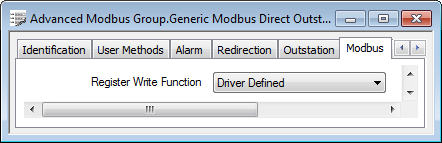
Choose from:
- Driver Defined—The default option. Select this option if a controller supports both Single and Multiple Register Writes—the driver uses the most appropriate command:
- For controllers that use a TCP framing type, the driver uses a Multiple Register Write (FC 16). (The framing type is specified using the Protocol Type field on the Channel Form—see Specify the Required Modbus Protocol and Packet Size.)
- For controllers that use RTU or ASCII framing (see Specify the Required Modbus Protocol and Packet Size), the driver uses a Single Register Write (FC 06) when writing single registers (16-bit data types), and a Multiple Register Write (FC 16) when writing larger data types (such as 32-Bit Integers, and Single or Double Precision Floating Analog Points).
- Multiple Register Write (FC 16)—Select this option only if the controller does not support Single Register Writes.
- Single Register Write (FC 06)—Select this option only if the controller does not support Multiple Register Writes. (With such controllers, several protocol operations are required to control 32- or 64-bit values, and as such, more bandwidth is consumed than with controllers that support Multiple Register Writes.)