A ViewX client can be configured so that it connects to a single Geo SCADA Expert database. The Geo SCADA Expert database is stored on a Geo SCADA Expert server and it contains the configuration and values for your individual Geo SCADA Expert system.
To connect to a single database, a ViewX client needs to be configured as a Geo SCADA Expert client via the Geo SCADA Expert Client window Display the Client Configuration Window. A single connection is needed between the ViewX client and the Geo SCADA Expert database. In a multi-server architecture such as a Hot Standby Pair, the Geo SCADA Expert database may run on multiple servers, but it is still a single database—each server runs its own copy of the same Geo SCADA Expert database and the copies are regularly synchronized so that they are the same.
When you log on to a ViewX client that is connected to a single database, you will see a system icon (also referred to as the 'Root') in the Database Bar. By expanding the system icon, you can reveal the hierarchical structure of your database. You can then use the Database Bar to explore the contents of your Geo SCADA Expert database.
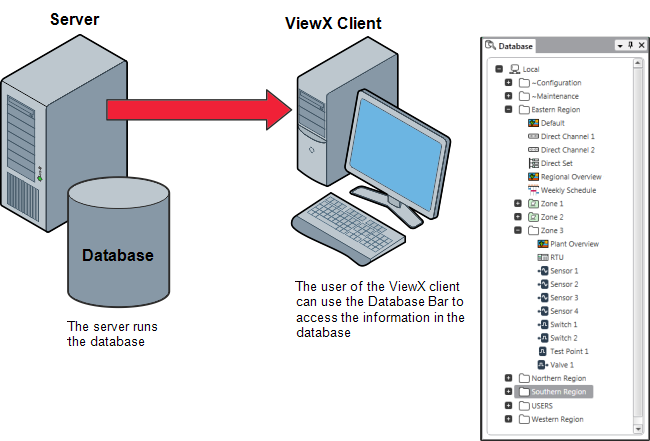
Using ViewX, you can access features for the items in the database. You can perform a wide range of tasks, including:
- Create, delete, and organize items in the database
- Create, remove and modify security settings for items in the database
- Configure and display Mimics. The Mimics can be animated to display dynamic data that is stored in the database
- Configure and display Trends that contain data sourced from items in the database
- Configure the items stored in the database, including database points, reports, and so on.
- Access information displays for any item in the database
- Display an Alarms List that shows alarms for items in the database
- Display the Events List for items in the database
- Display Queries Lists for items in the database.
ViewX clients can also be configured to connect to Multiple Databases.