A Search Key is a ‘custom’ string field that has been added to a database table (see Add or Modify an New Extra Field).
If Search Keys exist on your system, providing that those Search Keys:
- Are configured to be used as OPC Tags (see Add or Modify an New Extra Field)
- Are associated with database items for which Geo SCADA Expert is configured to store data historically (see Working with the OPC Historic Data Bar)
- Are assigned a value on those database items
You can use the Search Key branch of the OPC Historic Data Bar to:
- Ascertain which Search Key values are configured on your system
- Display a historic Trend for any of those values.
To perform either of the above:
- Display the OPC Historic Data Bar (see Display an Explorer Bar in ViewX in the Geo SCADA Expert Guide to ViewX and Virtual ViewX Clients).
- Expand the Search Keys branch of the system (database) in which you are interested.
- Expand the branch of the relevant Search Key.
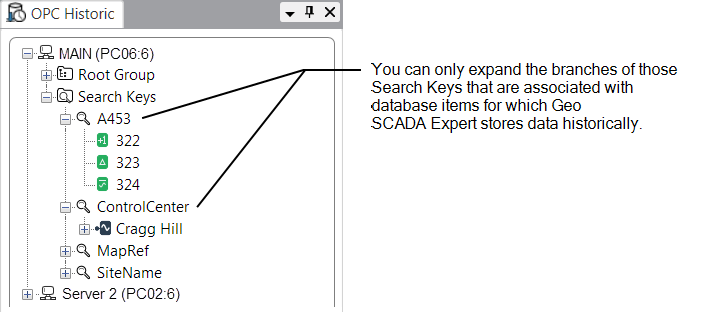
The tree expands to display the value that has been assigned to that Search Key on each of the database items for which Geo SCADA Expert stores data historically.
- If required, you can display a historic Trend of any of those values by either:
- Double-clicking on the value.
Or:
- Right-clicking on the value to display a context sensitive menu.
- Selecting the Display Trend option.