This example shows how to specify the type of connection that is to be used on the Instances of a direct channel. To specify the connection type, you need to select and configure the required connections settings on the Channel Form in the Group Template. You then use the Template’s Property Overrides feature to define which connection properties are to be inherited from the Template, and which are to be specified on a per Instance basis.
The example uses the ‘Regional’ Group Template mentioned in Configure a Series of Group Templates and Group Instances.
Example:
A direct channel in a Group Template is used as a ‘model’ for the Group Instances that reference that Template. Each Instance of the channel is to use a serial connection. Most of the property values for the connection are to be inherited from the direct channel in the template.
The Channel Form in the Template is used to specify a Serial connection type. The values of properties other than the Port number (which has to be unique to each Instance of the channel) are suitably configured on the Form.

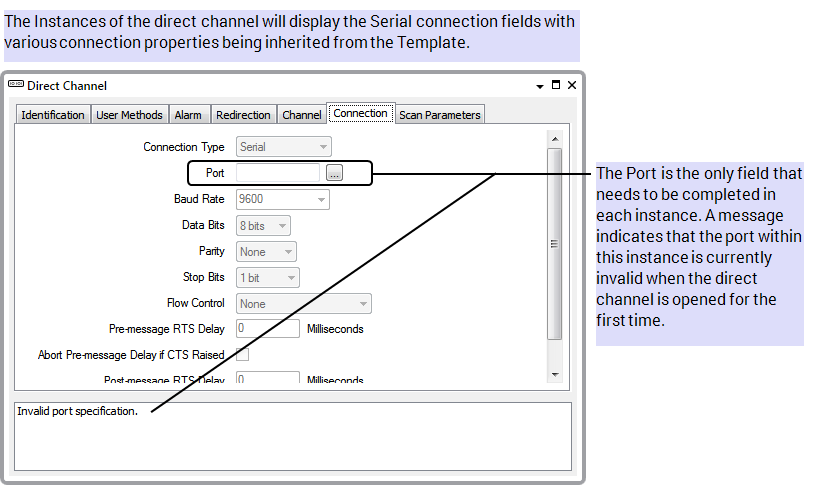
(If the connection type needed to differ on some channels, you would select the overall ConnectionPoint property in the Property Overrides window. This would enable the Connection Type to be specified on a per Instance basis. To avoid configuring connection-specific properties in all Instances of the channel, you would use the Template’s Channel Form to specify and configure the connection-type that applied to the channels in most Instances.)