Use the fields in the Error Handling section of the Calculation tab to specify what should happen if Geo SCADA Expert detects an anomalous condition when it evaluates the calculation expression. Example anomalous conditions could be: a divide by zero condition or a type mismatch condition.
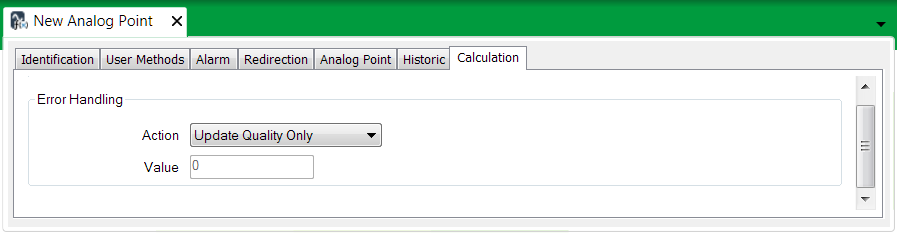
- Action—Specify the action that Geo SCADA Expert should take if it detects an anomalous condition when it evaluates the calculation expression. Select a combo box option from the following:
- Don't Update—Select this option if Geo SCADA Expert should not update the Calculation Point.
- Update Quality Only—Select this option if Geo SCADA Expert should only update the quality of the Calculation Point. Geo SCADA Expert will set the quality to Sub-Normal.
- Update with Last Value—Select this option if you want Geo SCADA Expert to update the Calculation Point with the current value. Geo SCADA Expert will set the quality of the Calculation Point to Sub-Normal, and the timestamp to the time that Geo SCADA Expert executed the calculation expression.
- Update with Defined Value—Select this option if you want Geo SCADA Expert to update the Calculation Point with a Value that you define (see below). Geo SCADA Expert will set the quality of the Calculation Point to Sub-Normal, and the timestamp to the time that Geo SCADA Expert executed the calculation expression.
This option is not available on Time Calculation points.
- Value—Use this field if you selected the Update with Defined Value combo box option. Specify the value with which Geo SCADA Expert should update the point if an abnormal condition occurs when it evaluates the expression.