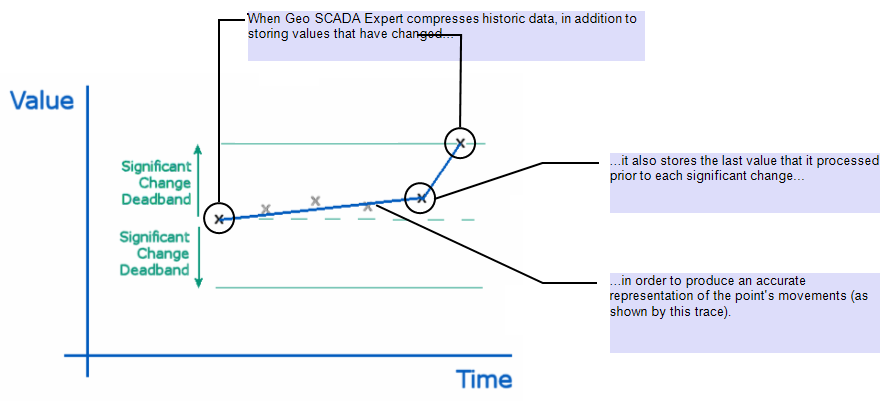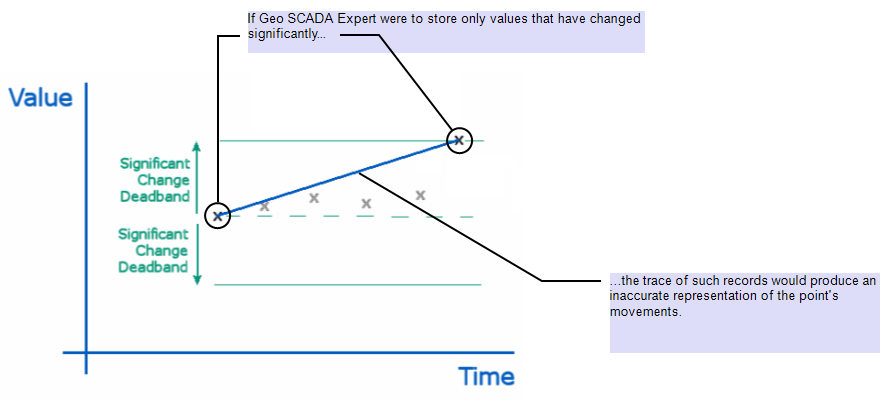You can use the Compression section of a Point Form’s Historic tab to define the criteria for historic processing and storage.
You can use compression to:
- Reduce storage requirements for historic data
- Reduce the amount of historic data that Geo SCADA Expert needs to process. (Excessive historic updates might effect system performance.)
Compression works by filtering out unnecessary data, such as small changes, or values that are reported in quick succession. You can choose to compress just the current values for a point and retain all other values in full, or compress all point values (see Apply Historic Data Compression Settings).
If you need to retain every point value historically, you need to:
A comprehensive point history is often required by reporting applications.
Compression is generally used with points that are on simple drivers rather than advanced drivers. Outstations on many advanced drivers have the ability to filter historic data before passing it to the server and therefore additional Compression filtering is often not required for those points.
Scanners on simple drivers typically support current data only. Outstations on advanced drivers typically store time stamped (logged) data, in addition to processing current data. (Current data is the present state or value of a point at the instance that the Geo SCADA Expert server requests current data from the outstation or scanner.)
To store point data historically in Geo SCADA Expert, you enable historic storage on that Point Form’s Historic tab. If Logged Data is enabled for that point, Geo SCADA Expert typically stores only logged (rather than current) values historically for the point. If Logged Data is not enabled (or supported) for that point, Geo SCADA Expert will store only current point values historically. Some points on advanced drivers also have Historic Data Filters that you can use to further limit the data that Geo SCADA Expert stores historically.
Refer to the relevant driver documentation for further information on the data that can be logged or retrieved for each point type, and any filtering that each outstation or scanner can undertake on that data.
If you choose to use Compression (see Apply Historic Data Compression Settings) to limit the number of values that Geo SCADA Expert stores historically, Geo SCADA Expert only applies the compression if certain attributes remain unchanged between point updates (see Point Updates to which Compression Settings do not Apply). When Geo SCADA Expert does apply the compression to point data, it stores only those updates that meet the pre-defined and user-defined compression criteria—values that do not meet the criteria are excluded from historic storage.
Be aware that when point values are compressed, Geo SCADA Expert retains the last point value that it did not store historically due to that compression. It does this in case the next value that it is to store historically does not meet the compression criteria. If the next value does not meet that criteria, Geo SCADA Expert then stores both values historically. This helps to ensure that the values that Geo SCADA Expert stores historically for a point provide an accurate representation of that point’s movements.
Example:
Geo SCADA Expert is to compress the data that it is to store historically for a point.
Significant changes in point value are excluded from compression and stored historically. Additionally, Geo SCADA Expert also stores the last point value that it processes prior to each significant change in point value. (This also applies to any other changes that are excluded from compression—Geo SCADA Expert stores those point values historically, and also stores the value that it processes prior to each of those values.)
(If Geo SCADA Expert were to only store significant changes in point value historically, whenever such values were, for example, displayed as a historic Trend, the interpolation in the trend between the stored values might not accurately reflect the known values of the point, and therefore might be misleading.)