The Geo SCADA Expert database comprises a series of Classes. The classes are arranged in a hierarchical structure, such that one class can be derived from another class (known as its parent class).
Each class contains a collection of Fields and Aggregates (or ‘extension’ classes). The database structure is organized such that the base class contains common fields, and each subclass contains fields common to that subclass, and so on, until you reach a level of subclass that contains fields that are specific to a particular type of item within the database. For further information, see Understanding the Database in the Geo SCADA Expert Guide to the Database.
Example:
A DNP3 Analog Input point is a point that supports current and logged data, and is associated with the DNP3 advanced driver. The class structure takes into account these aspects and the database class CDNP3AnalogIn, which is specifically associated with DNP3 Analog Input points, is derived from a hierarchy of other classes:
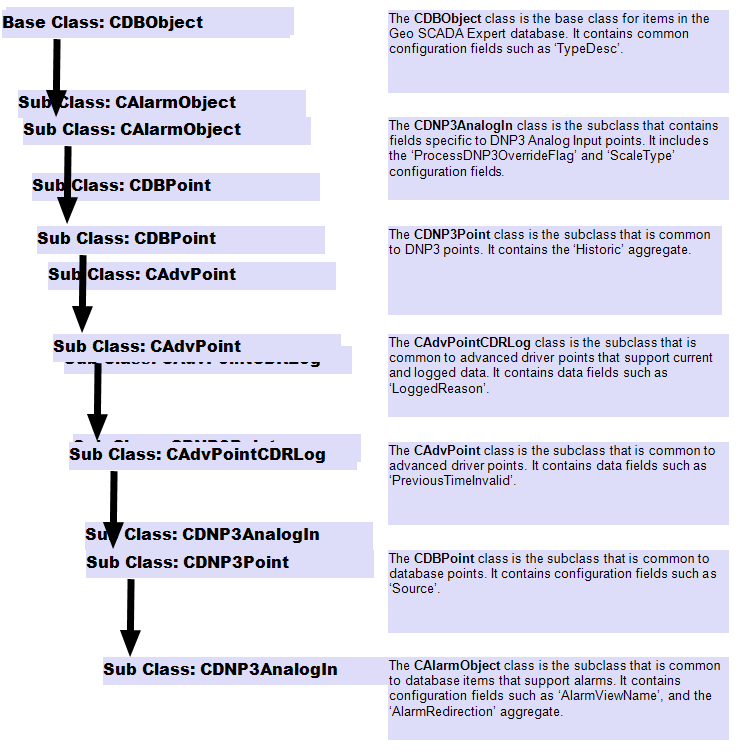
Within the Geo SCADA Expert database, classes are grouped into Tables, with each table comprising a class and that class’s base classes. As such, each table contains the Fields and Aggregates that are associated with those classes. The next section summarizes what you need to take into account when Using Database Tables within Crystal Reports. Also included is a section on The Naming Convention used for Database Tables.
You can also add ‘custom’ tables to the Geo SCADA Expert database and include those tables in your reports (see Custom Tables and Fields).