You can display various types of List from the Database Bar, including:
- Various pre-filtered Queries Lists—For example, you can display a list of the points that are associated with a particular outstation or scanner, by following the procedure below and selecting the Display Points option in step 4.
- The Alarms List—You can display an Alarms List that either:
- Includes alarms for each of the Geo SCADA Expert systems to which a ViewX client is connected (or the single Geo SCADA Expert system to which a Virtual ViewX client is connected)
Or:
- Includes only those alarms that are associated with a specific system, Group, Group Instance, or database item.
To display an Alarms List, follow the steps below, then select the Display Alarms option in step 4.
- Alarm Summary—You can display and Alarm Summary for a single Geo SCADA Expert system, or you can display a pre-filtered Alarm Summary, which shows only those entries that are associated with a specific Group, Group Instance, Group Template, or database item. To display an Alarm Summary, follow the steps below, then select the Display Alarm Summary option in step 4.
- The Events List—You can display the Events List for a single Geo SCADA Expert system, or you can display a pre-filtered Events List, which shows only those events that are associated with a specific Group, Group Instance, Group Template, or database item. To display an Events List, follow the steps below, then select the Display Events option in step 4.
- A Historic List—You can display a Historic List for any point or master station accumulator that has Historic enabled. To display a Historic List, follow the steps below, then select the Display Historic List option in step 4.
- If your system includes items such as Data Grids or Data Tables, you can display the data for these items in List format. To display such a List, follow the steps below to locate the relevant database item (for example, the Data Grid or Data Table). At step 4, select the Display Data option. You can Sort, Filter, and Quick Filter either List in the same way as other Queries Lists.
To display a List from the Database Bar:
- Display the Database Bar (see Display an Explorer Bar).
- Expand the Database hierarchy if required.
- Right-click on the item for which you want to display a List. (For example, the outstation for which you want to display a List of points, alarms, or events.)
A context -sensitive menu is displayed, the available lists vary depending on the object that you selected.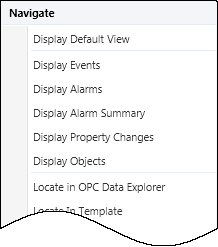
- Select the relevant menu option. (For example, the Display Objects option.)
The specified List is displayed. The List is pre-filtered so that it only includes the relevant records. (For example, it only includes the objects that are associated with the selected Group.)
Example:
To display a List of the database items that are in a particular Group, Group Template, or Group Instance, select the Display Objects menu option.
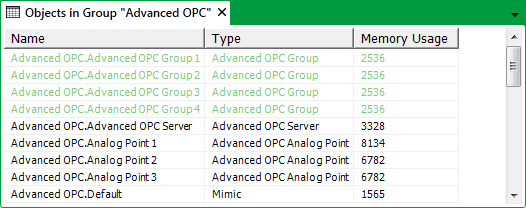
To display a List of the outstations that are associated with a particular Outstation Set, select the Display Outstations menu option.
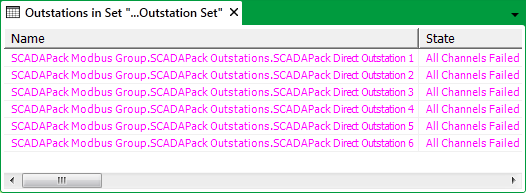
To display a List of the Instances that reference a particular Group Template, select the Display Instances menu option.
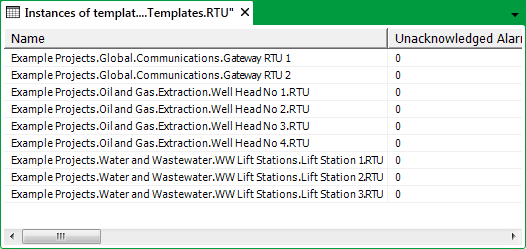
You can also display a pre-filtered List by selecting the relevant menu option on another List, or on a Mimic (see Display a List from another Display).