You can perform a variety of activities on a List or on any of the entries on that List. Right-click on an entry in a List to display a context-sensitive menu. The options on the menu vary, depending on your security permissions, the entry that you have selected, and the type of List.
In each case, the context-sensitive menu’s options enable you to perform activities specific to the entry you have selected, or in relation to the List itself.
The context-sensitive menu on a List might include these options:
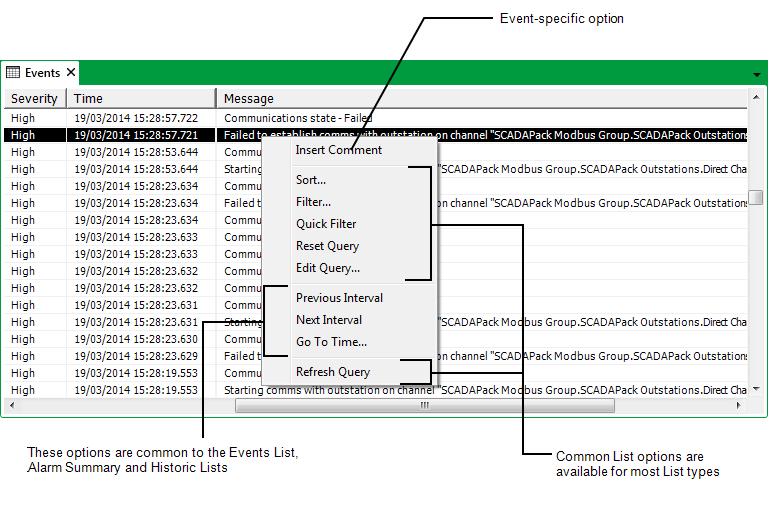
For information on how to insert comments, see Events Lists.
The context-sensitive menu options on Historic Lists and Alarm Summary are similar to those on Events Lists (see Work with Common List Options).
The context-sensitive menu for entries on Queries Lists varies, depending on the type of item selected, its state and configuration:
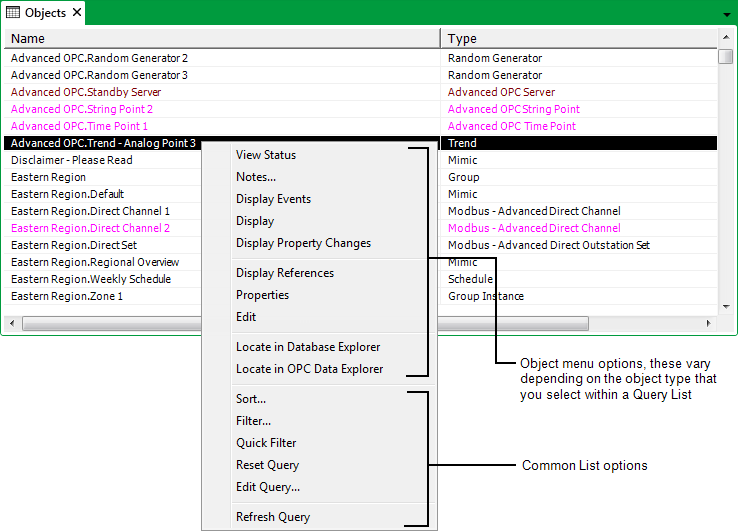
For information on Object menu options, see Object Menu Options in the Geo SCADA Expert Guide to ViewX and Virtual ViewX Clients.
For information on the generic Queries List options,(see Work with Common List Options).
For information on the type of context-sensitive menu options that are available on Alarms Lists, see Alarms Lists in the Geo SCADA Expert Guide to Alarms.