Working with the Topics List
The Topics List is MQTT-specific—it is only available on systems on which the MQTT driver is installed. Use the Display Topics pick action to display the Topics List for a particular MQTT Broker item in the database. The List contains entries for the topics that are associated with that particular broker.
As with other Lists, the Topics List consists of rows and columns. Each row represents an individual topic entry, and each column contains information about a specific value associated with that topic.
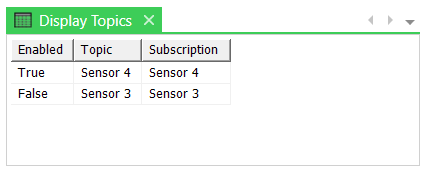
The Topics List contains these column headings:
- Enabled—This column indicates whether the database item that is used to specify the topic in Geo SCADA Expert is In Service (active), or not In Service (inactive). True indicates that the database item is In Service; False indicates that the database item is not In Service.
A broker is only capable of transmitting data for topics that are associated with database items that are In Service and have valid configuration.
The type of database item that is used to specify a topic varies per extension driver. For more information, see the guide for the relevant MQTT extension driver.
- Topic—This column shows the topic prefix that the remote MQTT client uses in the messages that it publishes to the broker.
- Subscription—This column shows the topic to which Geo SCADA Expert has subscribed.
As with other Lists, you can right-click on an entry in the List to display a context-sensitive menu (see Work with Common List Options).
Further Information
Display Topics pick action.