To configure a Multitone Pager Channel:
- Display the Pager Channel Form. If the Pager Channel you want to configure does not already exist in the database, you will need to Create a Pager Channel Database Item, then display its Form.
- Configure the Identification, User Methods, Alarm, and Redirection properties as required. These properties are common to many types of database item (see Tabs on Configuration Forms).
- Configure the properties on the Connection tab (see Configure a Channel’s Connection Properties in the Geo SCADA Expert Guide to Drivers). The properties vary according to the Connection Type you select (see Configure a Channel’s Connection Type in the Geo SCADA Expert Guide to Drivers).
- Configure the properties on the Channel tab.
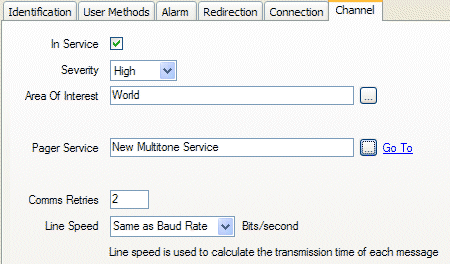
- Save the configuration (see Saving Configuration Changes in the Geo SCADA Expert Guide to Core Configuration).
With Multitone Pager Channels, the tab contains only properties that are common to each type of Pager Channel (see Configure the Common Channel Properties for a Pager Channel).