Configure the Required Network Settings on the Computer
unexpected behavior of application
This topic is intended for administrator-level users.
The network card on the computer that is being used for this tutorial has to be assigned a suitable IP Address and Subnet Mask. These properties need setting to values that enable the Geo SCADA Expert server that is running on the computer to communicate with the SCADAPack 575 device via that device's Ethernet 1 port. By default, the Ethernet 1 port of a SCADAPack 575 device is assigned IP Address 172.16.1.200, and Subnet Mask 255.255.255.0.
For the purposes of this tutorial, you might configure the computer to use the following network settings:
- IP Address: 172.16.1.1
- Subnet Mask: 255.255.255.0
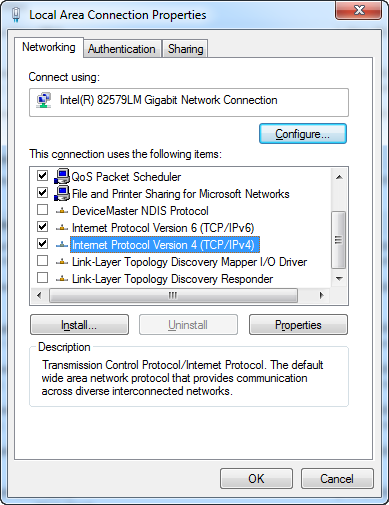
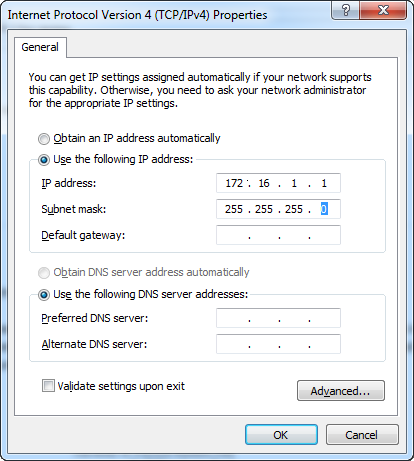
The means by which you change the Internet Protocol Version 4 (TCP/IPv4) network settings on a computer varies, depending on the operating system. For information, please refer to the documentation supplied with the computer's operating system.
Once you have configured the computer's network settings, you can proceed to Set Up the SCADAPack 575 Device.