Device Configuration DNP3 Data Concentrator Master Tab
The DNP3 Data Concentrator Master tab enables you to define the General Setup properties for a SCADAPack x70 that acts as a DNP3 Data Concentrator Master.
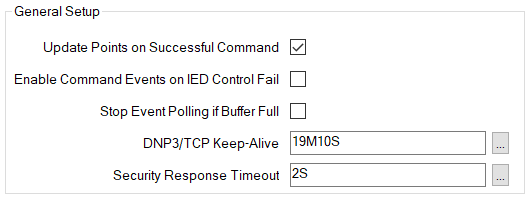
Select this check box if you want a DNP3 point value in the DNP3 Master to be updated after receiving a successful control message response from a DNP3 Slave. This option is selected by default.
Consider disabling this parameter:
- If the DNP3 Slave is configured to send unsolicited control point states using DNP3 Output Event objects.
- If you want to poll the controlled states along with input states before updating the database in the SCADAPack x70.
When the box is checked, the DNP3 Slave adds DNP3 Output Command Events to the event list regardless of the command status. By default this option is not selected.
Enable this parameter if upstream DNP3 Masters (for example, Geo SCADA Expert) support DNP3 Output Command Events. This SCADAPack x70 can then:
- Pass on output command events to upstream DNP3 Masters if it receives them from an intelligent electronic device (IED).
- Generate its own output command events when it receives a response with a Control Fail status from a remote IED. This can provide upstream DNP3 Masters with more timely information that downstream controls were unsuccessful.
Select this check box if the SCADAPack x70 device is to discard any new DNP3 events that have been generated by the data concentrator, when the buffers are filled. The data concentrator will suspend communications with configured remote devices except I/O expansion modules.
Clear the check box if, when the buffers are filled, the SCADAPack x70 device is to overwrite the oldest events in the buffer with any new DNP3 events that are generated by the data concentrator. This is the default setting.
Specify how often a DNP3 Link Status test message is transmitted across the active TCP socket to help ensure that the link remains active. Use this setting when the SCADAPack x70 device connects to remote intelligent electronic devices (IEDs) through DNP3 TCP/IP. If the timer is not required, set the value to zero. The default setting is 19M10S (1150 seconds).
Enter the required interval in the OPC Time Format. You can enter the value directly in the field, or use the Interval window (accessed via the field's browse button) to specify the required value.
The timer can help to recover from communication stoppages, and to help keep remote TCP sockets connected. When setting this timer, keep in mind that the shorter the timer, the higher the number of DNP3 Link Status messages. Higher numbers of messages can potentially affect communications costs.
The timer restarts each time DNP3 traffic passes through the TCP socket. As a result, this timer is typically set to be longer than the standard poll rate.
The SCADAPack x70 device sends DNP3 Link Status requests to devices using TCP transport, not UDP.
The Security Reply Timeout (milliseconds) parameter enables you to define the Secure Authentication reply time for outstation messages. The valid range is from 100 to 120,000 milliseconds.
DNP3 secure authentication message exchange times are typically short. As a result, the timeout should only be as long as the latency of the network and the response times of the devices.
Setting a longer timeout than is necessary can delay poll requests and disrupt network operations. The default setting is 2000 ms.