Enable or Disable IP Forwarding
The Routing Table section allows you to enable or disable IP Forwarding. This defines whether IP packets received by the SCADAPack x70 device, with a destination address that is on the same subnet as one of the IP interfaces on the SCADAPack x70 device, are automatically forwarded to that IP interface.
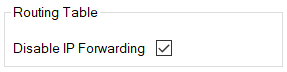
Clear the check box for the SCADAPack x70 device to automatically forward IP packets to the IP device that has the relevant destination address.
Routes between the IP interfaces on the SCADAPack x70 device do not need a static route entry in the IP Routing Table.
Select the check box if the SCADAPack x70 device is not to automatically forward IP packets to other local IP interfaces on the same subnet.
For security reasons, IP forwarding is normally disabled (check box selected).