Port Function - DNP3
The DNP3 port is used to communicate with other DNP3 devices. These may include devices local to the SCADAPack x70 device, such as actuated valves, other SCADAPack x70 devices on the network, and Geo SCADA Expert. When you select the DNP3 Port function for a serial port the following sections should be completed:
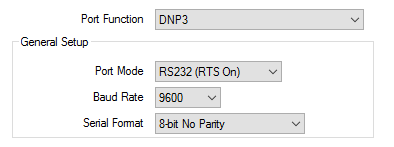
Use the combo box to specify the mode in which a port is operating. The options vary, depending on the port and device type, and can comprise a combination of the following:
- RS232 (RTS Off)
- RS232 (RTS On)
- RS232 (RTS) Keyed
- Dialup Modem
- RS232
- RS485 2 Wire
Use the combo box to specify the baud rate used for transferring data via the port.
Use the combo box to specify the number of data bits used to transmit each byte of data and the parity. The options comprise:
- 8-bit No Parity
- 8-bit Even Parity
- 8-bit Odd Parity
- 8-bit No Parity 2 Stop Bits.
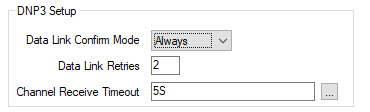
Use the combo box to specify when the SCADAPack x70 device requests confirmation of transmission of data link layer frames to a DNP3 node. Choose from:
The SCADAPack x70 device does not request data link confirmation. As defined by the DNP3 standard, this is the recommended option, unless the communications link between the SCADAPack x70 deviceand the DNP3 node is poor.
If a message is split into more than one frame, the SCADAPack x70 device requests a Data Link confirmation for each frame. If the fragment fits within one frame, the SCADAPack x70 device does not request a Data Link confirmation.
This setting is commonly used when the communications network is non-ideal—for example, if the devices are operating in high interference environments.
The SCADAPack x70 device requests a confirmation for each frame that it sends. This option is rarely used, as it results in the SCADAPack x70 device sending both an ACK and a response for every message that it receives from its Master. If the ACK gets lost or corrupted, the Master will attempt to resend the message, however the original SCADAPack x70 device response may still reach the Master. Should this occur, it will result in the Master performing unnecessary Data Link retries.
You might consider using this option if the SCADAPack x70 device is on a serial or radio network that suffers from a lot of interference, to attempt to control the flow on that network. However, we strongly recommend that you fully test such a transmission setup in case the resulting increase in communications traffic does not have the desired effect.
Specify the number of times that the SCADAPack x70 device will resend any data link layer frames for which it has requested a confirm, but for which it does not receive the confirm response within the Channel ReceiveTimeout.
Specify how long the SCADAPack x70 device is to wait before re-sending any data link layer frames for which it has requested, but not received, a data link confirm response. The frames will be re-sent at this frequency, up to the number of times specified by the Data Link Retries field.
Enter the required interval in the OPC Time Format. You can enter the value directly in the field, or use the Interval window (accessed via the field's browse button) to specify the required value.
The settings within this section are only applicable if the Port Mode is set to Dialup Modem.
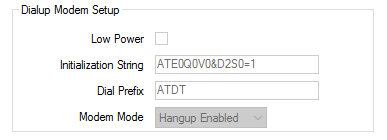
Select the check box if the SCADAPack x70 device uses a low power modem. When selected, the Data Terminal Ready (DTR) signal is asserted by the SCADAPack x70 device whenever the SCADAPack x70 device needs to communicate via the port. Specify the required DTR Delay Time on the Modem Settings section of the Serial tab (see Configure Modem Settings).
Clear the check box if the modem is not set to operate in low power mode.
Use to specify the initialization string that is sent to the modem on start-up and at 60 second intervals to check the health of the modem.
Use to specify the prefix that is added to the phone number, in order to force the modem to dial the required number.
Use the combo box to specify whether the SCADAPack x70 device maintains a permanent connection with the remote device, or whether it hangs up the modem if no transmissions occur over the port for a specified period of time. Choose from the following options:
The default option. The modem hangs up once no communications traffic has occurred over the port for a specified time. Use the Inactivity Timeout field within the Modem Settings section of the Serial tab to specify the timeout (see Configure Modem Settings).
The SCADAPack x70 device maintains a permanent connection with the remote device, until the remote device disconnects.